Save and Copy to All Selected can be found in both default model priorities and specific model priorities when setting up asset location preferences. Save and Copy to All Selected lets you save your asset location preferences when you've selected two or more asset location preference labels. This lets you save these priorities to more than one account label at a time.
It's not necessary to set specific model priorities if your default model priorities fit your needs. f
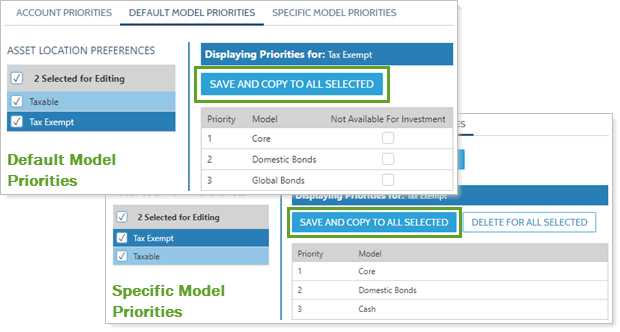
Save and Copy to All Selected appears on both the Default Model Priorities and Specific Model Priorities tabs:
-
Default model priorities.These are general priority preferences you can create for models contained in your groups.
-
Specific model priorities.These override default model priorities and can accommodate priority changes for special circumstances.
For more detailed information on asset location, see Set Account Priorities and Set Model Priorities.
