The Save & Tactical Rebalance button on the Security Level Models page lets you perform a Tactical Rebalance within the selected model rather than selecting accounts before performing this rebalance. A tactical rebalance is a model-specific rebalance for that model and any submodels underneath it, if performed on an Allocation model. This allows you to rebalance specific asset classes or sectors without completing a rebalance on an entire portfolio.
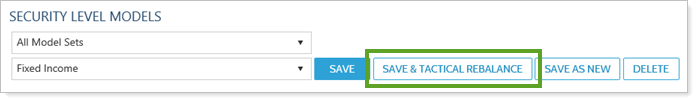
After you click Save & Tactical Rebalance, you'll see the following options to customize the Tactical Rebalance:
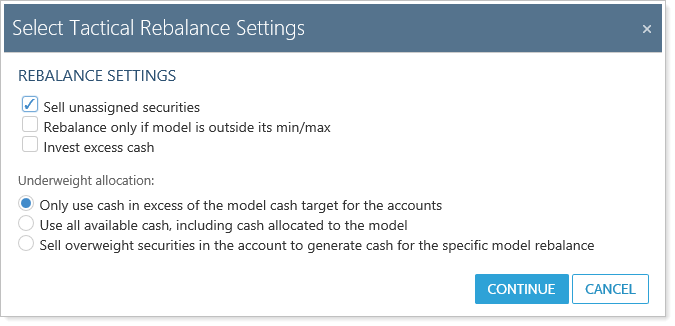
Rebalance Settings
-
Sell unassigned securities. When selected, Tamarac Trading will sell Unassigned securities during the rebalance.
-
Rebalance only if model is outside of its min/max. When selected, the models you select will only be rebalanced if the model's holdings are outside the model's min/max tolerances.
-
Invest excess cash. When selected, this option causes excess cash in the account—for example, cash generated from selling securities within the rebalanced model or excess cash not allocated to a model or cash reserves—to be allocated towards buying underweight securities in all models within the accounts selected.
Underweight Allocation
-
Only use cash in excess of model cash target for the accounts. When selected, cash will only be used if there's cash in excess of the amount needed to meet the targets for any cash within your models. This is the most restrictive option.
-
Use all available cash, including cash allocated to the model. When selected, Tamarac Trading will use all cash in the account to rebalance the selected models as close to their targets as possible with respect to total account value. This may leave one or more unselected models in the account underweight if the account has cash available for trading.
-
Sell overweight securities in the account to generate cash for the specific model rebalance. When selected and the selected model is underweight and the account does not have extra cash, the account will sell the most overweight securities down to their goals to raise the cash necessary to bring the selected underweight models to their targets in the selected accounts. This is the least restrictive option.
Learn More
For more information on creating Security Level models, see Create, Edit, and Delete Security Level Models.
For more information on the tactical rebalance, see Tactical Rebalance.
For more information on reviewing your rebalance as well as approving trades, visit Rebalance Page Actions, Views, and Filters.
