This setting allows you to add a group as the member of another Household or group.
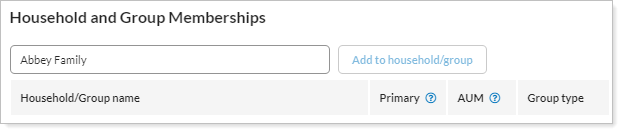
If you add an group to a Household using the Household and Group Memberships panel, you won't be able to undo your changes. We recommend using this page only for viewing the membership.
To add a group...
-
To another group: Use the Direct Members panel on the parent group.
-
To a Household: Use the Direct Members panel on the Household.
To add this group as a member of another Household or another group:
-
Search for the other Household or group in the Search households and groups box.
-
Click the desired Household or group in the list.
-
Click Add to Household/Group.
For more information on maintaining groups, see Creating and Modifying Groups.
For more information about entities in Tamarac, see Introduction to Accounts, Groups, Households, and Clients.
