The Committed Capital panel allows you to add any securities to the account that you want treated as Committed Capital securities.
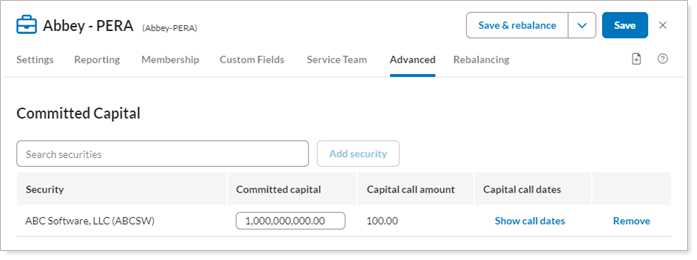
For any securities that you created to be treated as committed capital securities, you can see recently viewed symbols or results that match the symbols you're typing. Start typing the security symbol you want to add and a list of up to 20 symbols that match your entry will display dynamically—or you can click in the box to see recently viewed symbols and up to 10 of your recently viewed symbols (symbols that are currently in use will be excluded in order to prevent duplication).
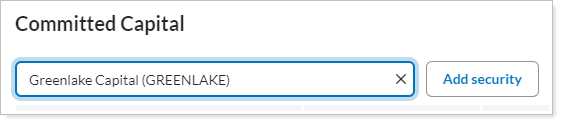
When you've selected a security, click the Add Security button.
For an in-depth look at these securities and all the setup options, see Committed Capital Securities. For more information on editing accounts, including how to navigate to this panel, see Maintaining Accounts.
