This section of the Model Assignment tab lists the Security Level models assigned to the account. It also lets you set alternate security sets for those Security Level models, if needed.
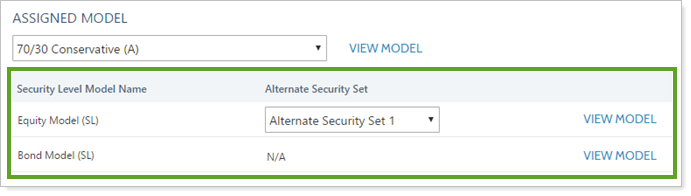
You can click the View Model links next to any Allocation or Security Level model listed. This opens a read-only window showing the underlying models or securities in that model, target %, rank, min/max values, and more. You won't be able to change the model in this window.
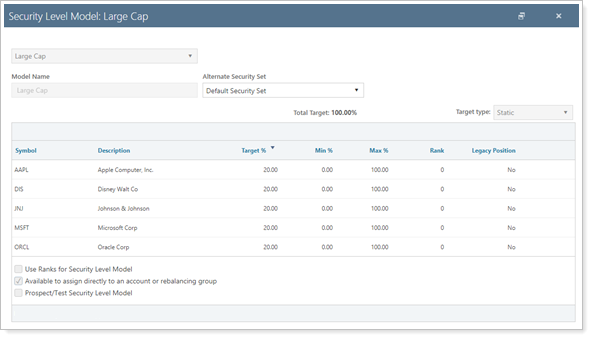
Alternate Security Set shows any named and available alternate security sets for the assigned Security Level models:
-
If N/A, this means there are no alternate security sets established for that Security Level model.
-
If the drop-down list shows Default Security Set, this means there are alternate security sets available, but Tamarac Trading will use the listed Security Level model for rebalancing and allocation in the account.
-
If the drop-down list shows the name of an alternate security set, Tamarac Trading will use the alternate security set instead of the Security Level model to which it corresponds.
Alternate security sets allow you to cut down on the number of models you need to create in order to customize preferred assets in different clients' accounts by creating an alternate version of a Security Level model that you can then assign at the account level.
For more information on alternate security sets, see Alternate Security Sets in Models.For more information on creating an alternate security set, see Create, Edit, and Delete Security Level Models.
