To Select a Billing definition, select the name of the definition. The name includes a hyperlink that will direct you to one of the Edit Billing Definition dialog.
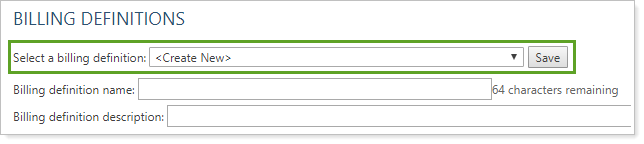
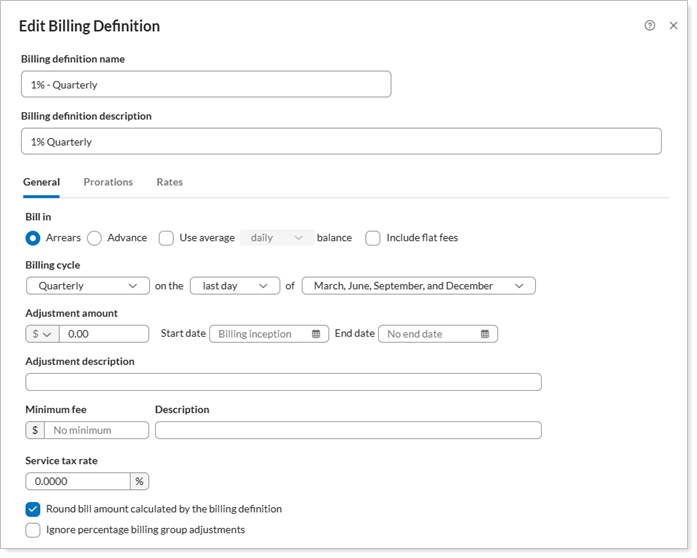
For more information on billing groups, see Understanding Billing Groups.
For more information on billing definitions, see Understanding Billing Definitions.
