This blended index setting allows you to select which blended index you're editing.
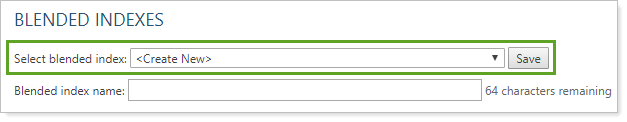
When you look at lists of indexes, you'll see your blended index name with a (b) next to it, to differentiate it from any system indexes.
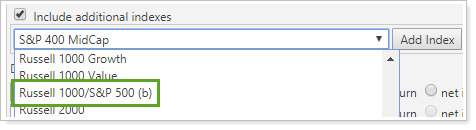
When using Select blended index, you can choose from among the following:
-
Any of the blended indexes you have created.
-
Create a new blended indexes. To create a new one, select <Create New> and then type the name of the blended index in the Blended Index Name box.
You can complete the following actions for blended indexes:
-
To save the changes to the existing blended index, click Save.
-
To copy the existing blended index, enter a new index name and click Save As New.
-
To delete the blended index, click Delete. You cannot delete any blended indexes currently in use.
Learn More
Blended indexes are available on any report where you can include additional indexes. For more information on blended indexes, see Blended Indexes.
