 Back
Back
 Back Back |
|
Select Secondary Axis Type
This setting lets you set the secondary axis (y axis) on the Bond Analysis bar chart to any of several options, depending on what you want to evaluate.
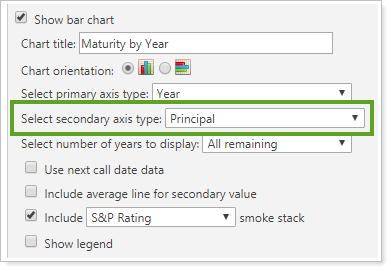
You can choose from the following options:
Principal
Income
Principal and Income
Percent of Fixed Income
In the examples below, chart settings are held constant except for the one setting shown changing. This means that some charts could be displayed more optimally, but are included as shown for consistency.
When you set Select secondary axis type to Principal, you see:
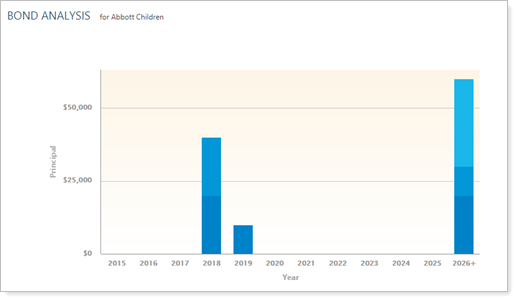
When you set Select secondary axis type to Income, you see:
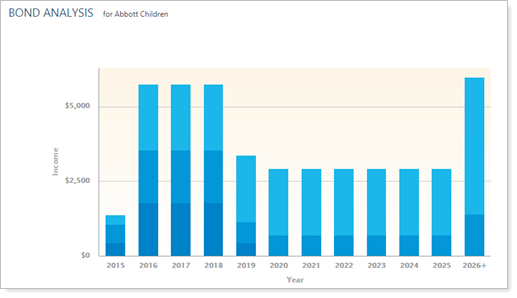
When you set Select secondary axis type to Principal and Income, you see:
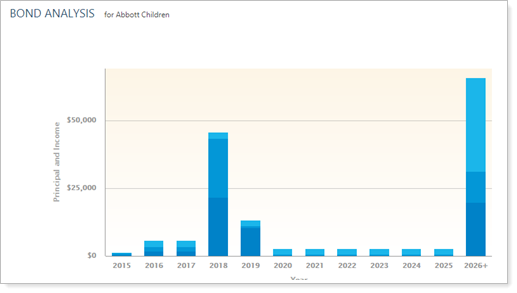
When you set Select secondary axis type to Yield to Maturity (Cost), you see:
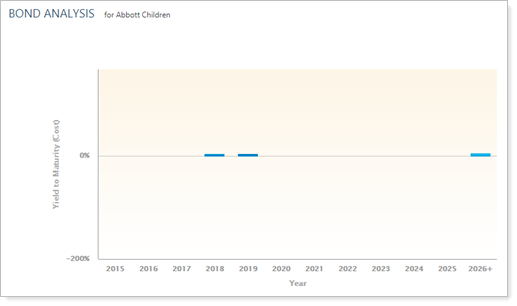
When you set Select secondary axis type to Yield to Maturity (Market), you see:
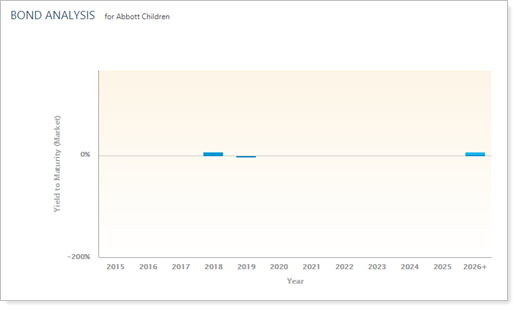
When you set Select secondary axis type to Percent of Fixed Income, you see:
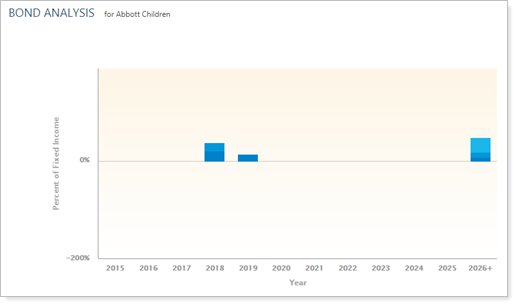
This setting applies to the Bond Analysis report. For more information on using the Bond Analysis bar chart, see Show Bar Chart.