Use Show account benchmark(s) to include one or more account benchmarks on the Account Performance chart and table in the new client portal. You can choose from among all the benchmarks added to the account.
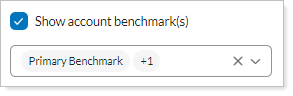
Your options are:
-
Selected. Choose one or more benchmarks from the list. The chart and table will include performance data for those benchmarks as well as for the account or group.
What clients see depends on what they set the Show data for list to.
-
When a client views a single account or group, the line chart shows benchmark returns alongside account and group returns. The table shows benchmarks in rows at the bottom.
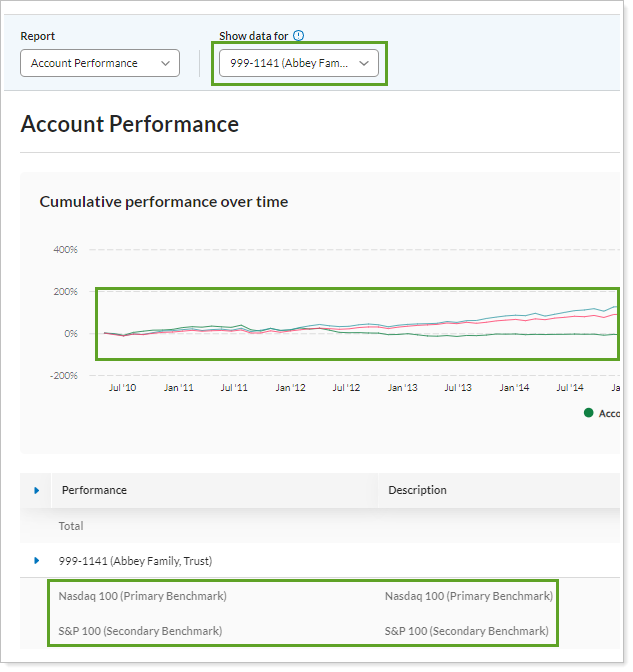
-
When a client views All Accounts, the line chart area shows total Household returns because there are no benchmarks assigned at the Household level. The table shows benchmarks in the section for each account or group.
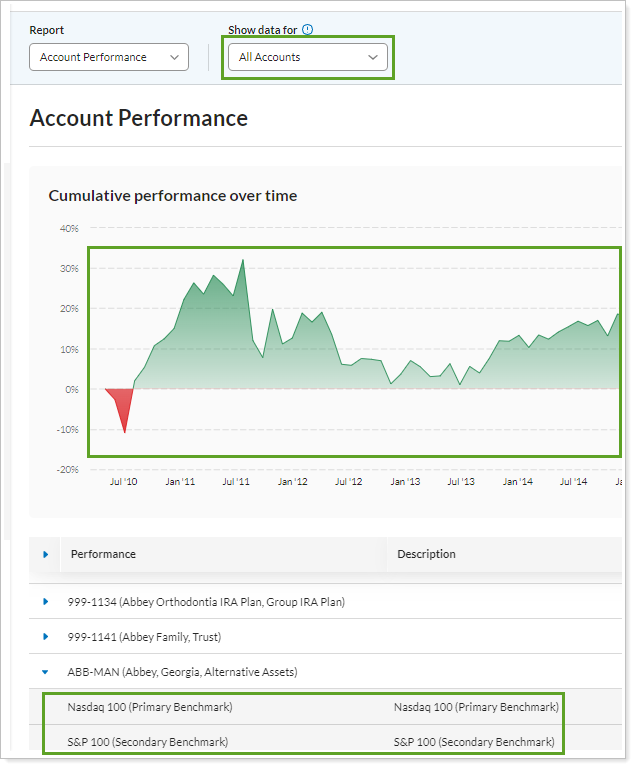
-
-
Cleared. The page shows only returns for the account or group selected.

This option appears in the Configuration Tool when you're editing an Account Performance page. For steps to edit the Account Performance page in the new client portal, see Customize New Client Portal Pages and Reports.
For more information on benchmarks, see:
