Contents
How Show Accounts Holding These Securities Works
| Applies to: | ||
|---|---|---|
| ✔ Dynamic |
✔ Client Portal |
|
This setting allows you to choose if you want Tamarac to show accounts within the group or account set that are holding or not holding any or all of the security you specify. This setting is used in conjunction with the Add Security button, which allows you to select which securities will be used for the designated filtering.
For example, if you have a capital call coming up, you want to find all the accounts holding that specific alternative asset on that day so you can communicate with them about that corporate action. You can set the report to display only that security and which accounts hold it, allowing you to quickly find which clients to communicate with.
In Dynamic Reports
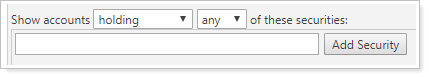
-
If you choose any, Tamarac will return results for all accounts holding one or more of the securities you specify.
For example, you set a report to show accounts holding any of securities: MSFT. In this example, only one account in the Abbey Reporting Group holds MSFT. Only the MSFT holdings in that account is displayed, while the other holdings and accounts are filtered out.
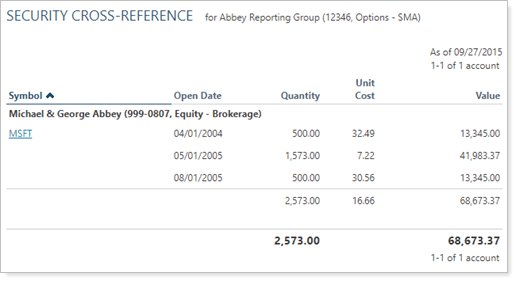
Let's say that instead, you set the report to show accounts not holding any of these securities: MSFT. In this example, only one account in the Abbey Reporting Group holds MSFT. That account is excluded. The remaining accounts are shown, but because the report is set to display information about MSFT holdings, only the column showing the total account value is shown. The other columns are not displayed because there is no data for them.
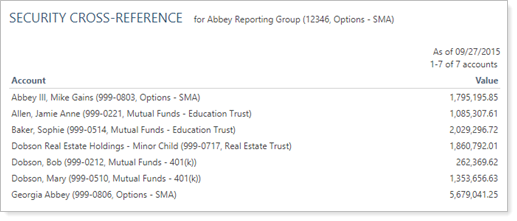
-
If you choose all, Tamarac will only return results for accounts holding all of the securities you specify.
You set the report to show accounts holding all of these securities: MSFT, AMZN. In this example, only one account in the Abbey Reporting Group holds both MSFT and AMZN. Only the MSFT and AMZN holdings in that account are displayed, while the other holdings and accounts are filtered out.
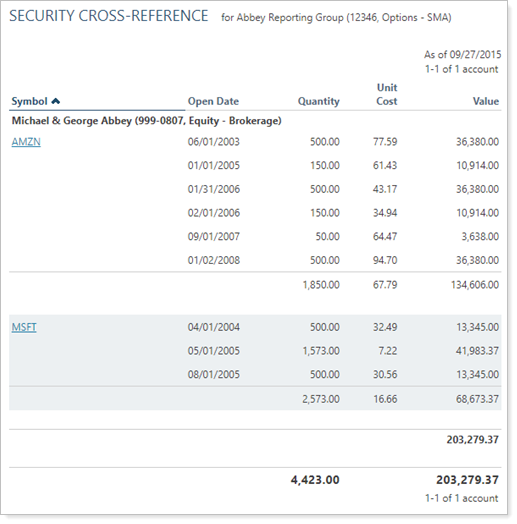
In PDF Reports
This setting is only available for dynamic reports.
Reports With This Setting
Related Settings
The following setting interacts with this setting:
