Use this setting to filter a manual security snapshot bulk report or page view to show only actual snapshots, only estimates, or both. You configure Actual and Estimate on the manual security snapshot with the Report as: setting.
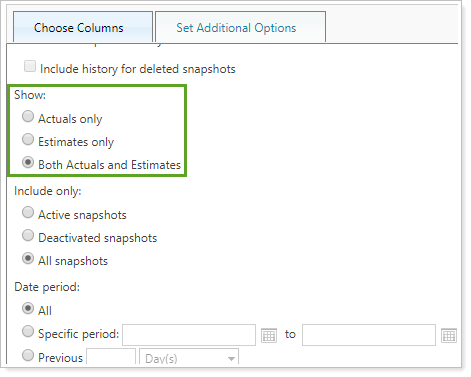
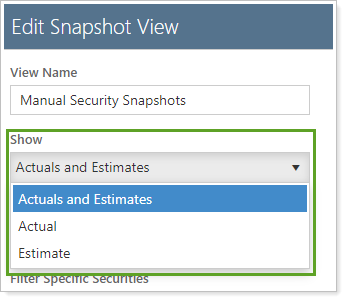
The examples describe bulk report functionality, but page view functionality provides the same results.
Actuals only
The bulk report includes only snapshots with Report As: set to Actual. In the example below, the firm had two accounts with a number of snapshots marked Actual.
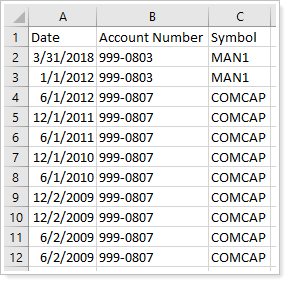
Estimates only
The bulk report includes only snapshots with Report As: set to Estimate. In the example below, the firm had an account with one snapshot marked Estimate.
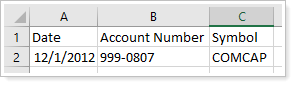
Both Actuals and Estimates
The bulk report includes all snapshots, regardless of Report As configuration. In the example below, you can see the estimate snapshot from 12/1/2012 displayed among the actual snapshots.
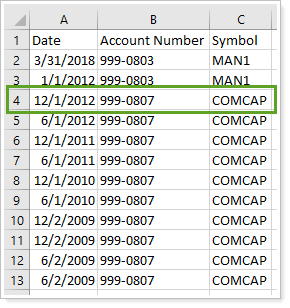
For more information on manual securities, see Manual Securities and Manual Security Snapshots.
For more information on bulk reports, see Understanding Bulk Data Exports.
