 Back
Back
 Back Back |
|
Show Category Color Keys (Reports)
This report setting allows you to add the category colors to the table as a legend on the on the PDF Dashboard Asset Allocation section. To edit this setting, you must select Show pie chart legend. If you do not select Show pie chart legend, this check box will be grayed out.
This setting applies to the Asset Allocation PDF Dashboard report.
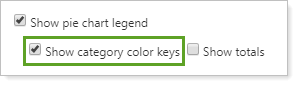
To show the color key on the chart legend, select Show category color keys chart.
A color key is included in each row to indicate which colors in the pie chart correspond with which categories.
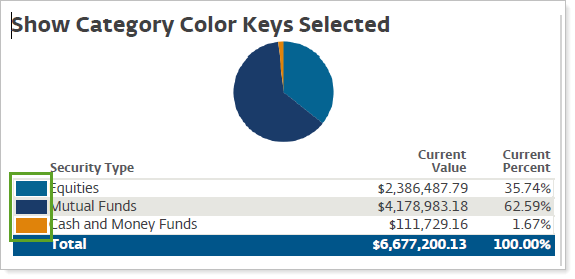
To hide the color key on the chart legend, clear Show category color keys chart.
No color key is shown.
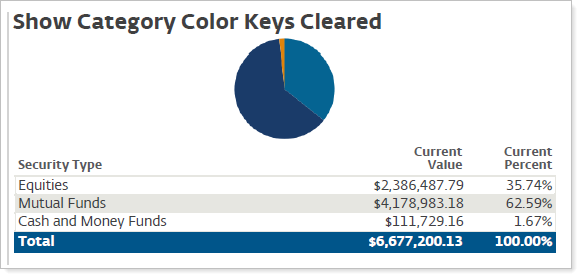
To change the colors assigned to each category, under Site Theme > Color Options, set View to Categories. Use the Custom Color to set your desired color.