This client views setting allows you to choose which of the standardized service team fields are visible for the selected role, or for all roles.
Click on the item you want to change visibility for. You can show as many or as few items as you'd like. When you hover over an item, buttons indicate whether each section will be hidden ( ) or shown (
) or shown ( ) if you click that section.
) if you click that section.
- Clients can see items with a blue background.
- Clients cannot see items with a gray background.
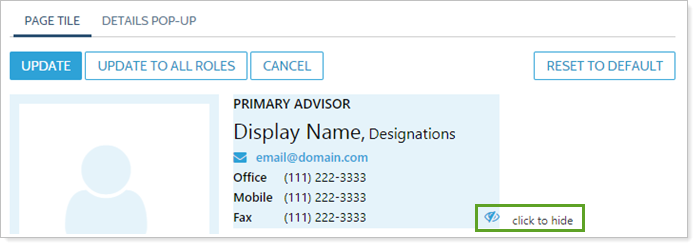
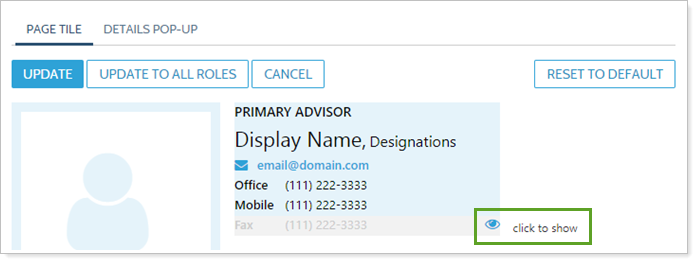
For more information on the client portal service teams page, Client Views - Service Team Page.
The following related links may be helpful:
