Contents
How Show Panel Dividers Works
| Applies to: | ||
|---|---|---|
| Dynamic | Client Portal | |
This setting allows you to show or hide lines between each panel in the PDF Dashboard report. You might choose to show or hide the lines depending on your firm's branding. Adding divider lines emphasizes that each panel is a discrete unit, perhaps to be taken as separate concepts, whereas omitting divider lines makes the dashboard report look like everything on the page is focused on one concept.
In Dynamic Reports
This setting is available for PDF reports only.
In PDF Reports
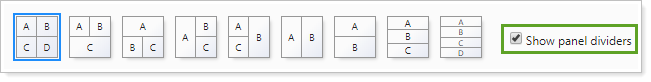
-
To show lines between sections, select Show panel dividers.
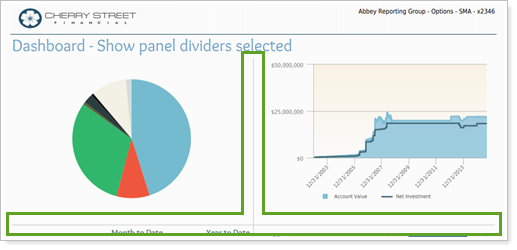
-
To have no lines between sections, clear Show panel dividers.
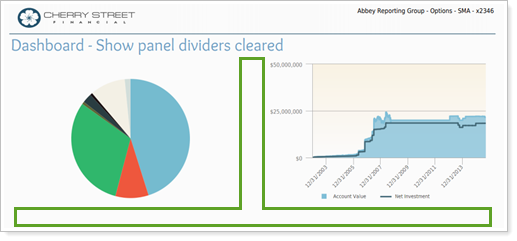
Reports With This Setting
PDF-Specific Reports
Related Settings
The following setting interacts with this option:
