| Applies to: | ||
|---|---|---|
| ✔ Dynamic |
✔ Client Portal |
|
Use this Net Worth report setting to show assets broken out by Accounts and Other Assets or summarized in one value.
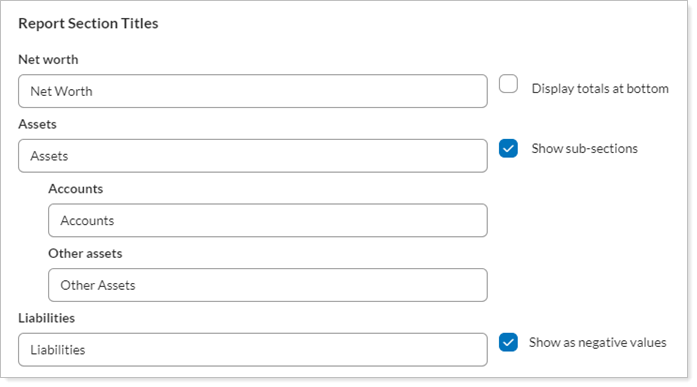
In PDF sections and PDF dashboard sections, you'll find this setting under Table Options as Show Assets sub-sections.

You can choose:
-
Selected. The report splits out assets, with financial accounts grouped together in one section and other assets grouped together in another section, each with its own subtotal.
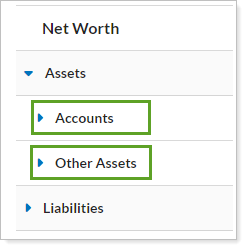
-
Cleared. The report lists all assets together, regardless of categorization.
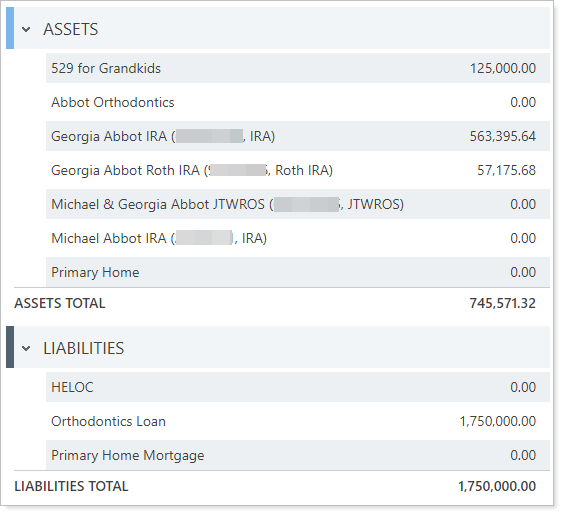
Learn More
For more information about assets and liabilities, see Assets and Liabilities.
For more information about linking outside assets and liabilities, see Yodlee Integration.
