By default, Allocation models are sorted alphabetically when they appear on the Rebalance Summary or on client reports. However, you can choose a custom sort order for your models by selecting either Alphabetically or Custom for Sort Models for Reporting.
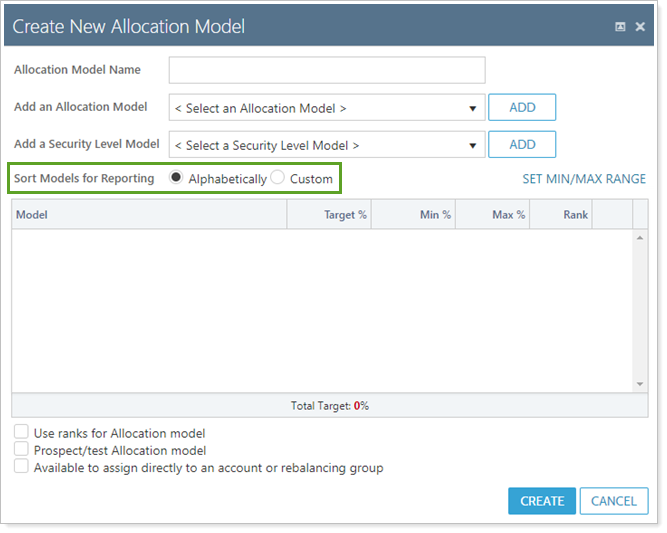
When you select Custom, you can rearrange the models in your preferred order by clicking and dragging.
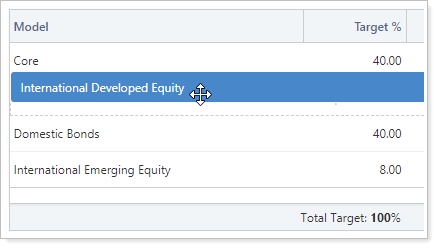
For more information on creating an Allocation model, see Create, Edit, and Delete Allocation Models.
For more information on basic model concepts, see Learn More About Models.
