This PDF template setting allows you to determine whether the PDF report is generated based on section or account.
-
When you sort the report by section, Tamarac generates all the sections for one account, then the next account, etc., within the group.
-
When you sort the report by account, Tamarac generates one section for all accounts, then moves on to the next section for all accounts, etc., within the group.
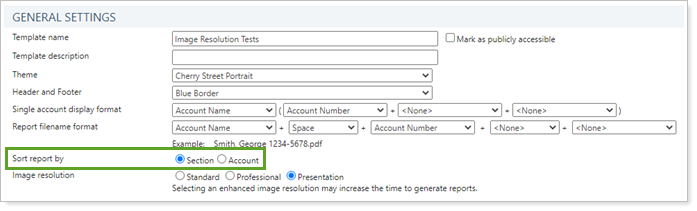
For example, a PDF template includes the following sections:
-
Account Performance
-
Holdings
-
Transactions
The Abbey Family Group includes these two accounts:
-
Georgia Abbey IRA
-
Georgia and Michael Abbey Brokerage
Report output when you Sort by Section
|
Report output when you Sort by Account
|
Learn More
For more information on creating PDF templates, see Create, Edit, and Delete a PDF Template.
For more information on using PDF reports, Understanding PDF Reports and Workflow: Generate a PDF Report.
