This client views setting allows you to change the background color of any tile on your client portal dashboard. Each tile can have a unique background color.
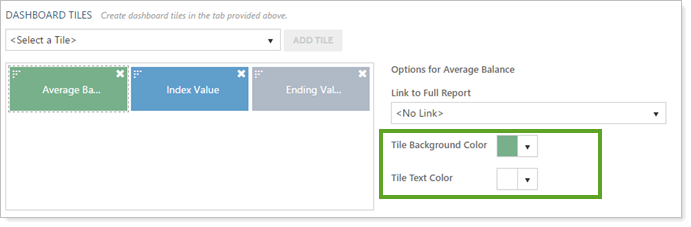
To set a custom color, under Tile Background Color, click the arrow in the box and select the color you want. To select:
-
Enter the hex code for the color you want, such as #FF5733.
-
Drag the sliders to select a color.
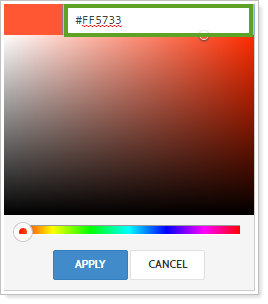
For more information about dashboard tiles, see Client Views - Dashboard Tiles.
The following related links may be helpful:
