Contents
Schwab Integration Enhancements
Submit Service Requests from Tamarac CRM to Schwab
Schwab service requests let you securely send forms, applications, and other documents to Schwab for their teams to process. To help reduce errors, improve processing time, and ensure that your clients get the service they deserve, you can now submit Schwab service requests directly from Tamarac CRM.
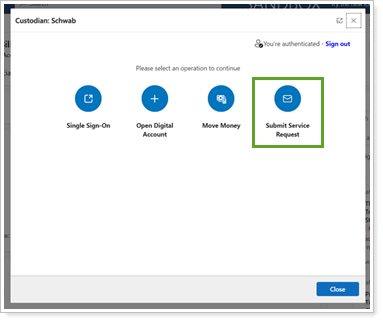
Before you can start, you must turn this feature on in Tamarac CRM Configuration Settings. Once you’ve enabled the Schwab service requests integration, you can submit a service request directly to Schwab from a Tamarac CRM Accounts page. When submitting, you select the appropriate topic and subtopic for an account, upload any required documentation, and send it to Schwab to be completed in their system.
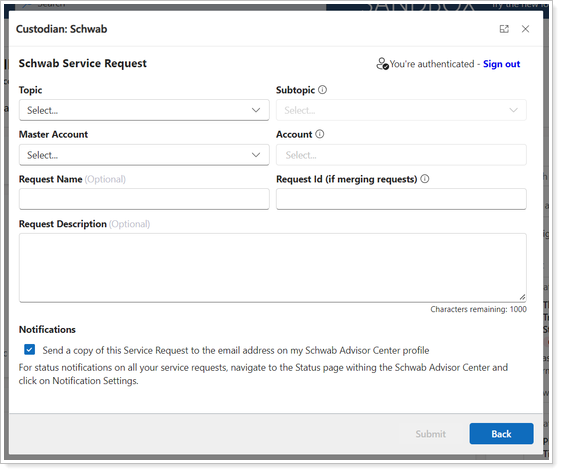
Once submitted, you can track related alerts and statuses in the following locations:
-
Schwab Advisor Center: In the Accounts tab on the Activity and Alerts grids.
-
Tamarac CRM: On the Custodian Alerts & Status tab for the financial account.
-
Tamarac CRM: On the Schwab Alerts & Status dashboard and the associated views.
For more information about tracking service requests in Tamarac CRM, see details below in See Schwab Alerts and Statuses in Tamarac CRM.
Notes
When using this integration, be aware of the following:
-
Tamarac CRM doesn’t store a record of the Schwab service requests you submit.
-
Schwab service requests are not related to the native Tamarac CRM service requests.
For more information about the service request integration, see Create a Schwab Service Request in Tamarac CRM.
See Schwab Alerts and Statuses in Tamarac CRM
Whether you’re monitoring a move money request or transferring an account, you use alerts and statuses in Schwab Advisor Center to as an essential process to track work and help ensure you’re supporting your clients in achieving their financial goals. Schwab alerts keep you up to date on daily account activity, whether informational or require immediate action.
As a perfect complement to the new Schwab service requests integration, the new alerts and status integration allows you to view critical information about your clients’ accounts in Tamarac CRM.
To streamline your process, you can now see the following items from Schwab in Tamarac CRM:
|
Schwab Alerts |
Schwab Statuses |
|---|---|
|
Informational messages generated by Schwab to help you serve your clients, including:
|
The current state of requests you have submitted to Schwab, including:
|
With this integration, you see alerts and statuses on financial accounts records on the Custodian Alerts & Status tab and sub-grids.
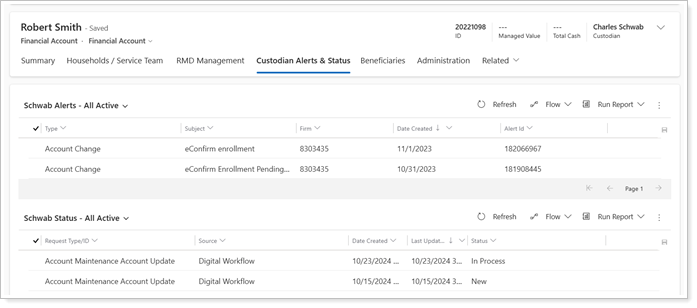
You’ll also see them on the new Schwab Alerts & Status dashboard and views.
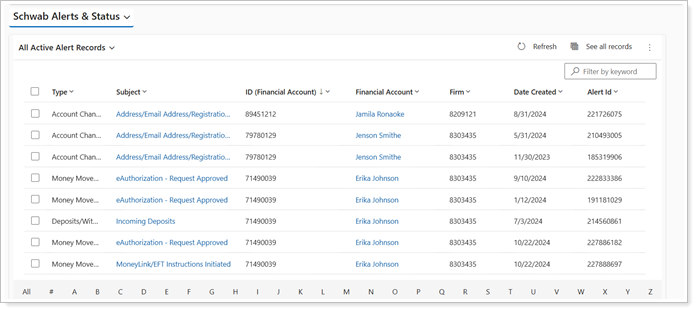
Before you see alerts and statuses in Tamarac CRM, you must:
-
Have financial accounts actively custodied with Schwab.
-
Enable the Schwab, Alerts, and Status integrations in Tamarac CRM Configuration Settings.
-
To see the dashboard, you must also have the security role Tamarac Schwab Alerts & Status Dashboard User (Managed).
For more information, see See Schwab Alerts and Statuses in Tamarac CRM.
Single Sign-On into Schwab Move Money
We know that moving money is one of the most frequent actions you take on behalf of clients. Schwab’s digital Move Money tool is the fastest, most secure way to process internal transfers, ACH transactions, wires, and checks on behalf of your clients. This tool reduces risk and streamlines the move money process by letting your clients approve transactions in minutes on their computers or mobile devices.
That’s why, with this release, you can now launch directly from Tamarac CRM into the Move Money page in Schwab Advisor Center.
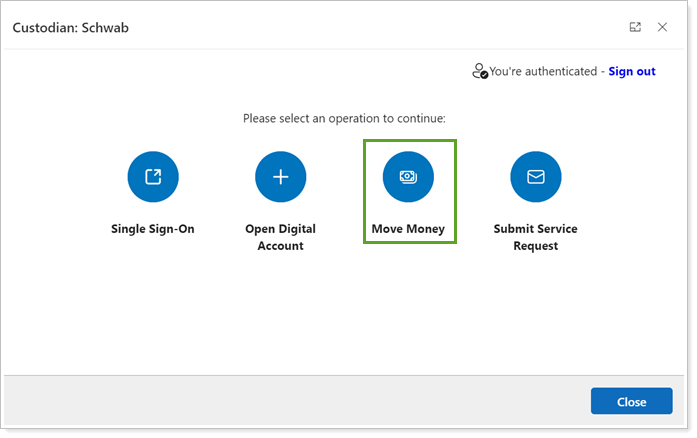
To access Schwab Move Money from Tamarac CRM:
-
Your firm administrator must update your permissions in Schwab Advisor Center.
-
The feature must be enabled in Tamarac CRM Configuration Settings.
For more information, see Access Schwab Move Money from Tamarac CRM.
Smarter Recurrence for Tasks and Phone Calls Created by Power Automate Flows
Using Power Automate flows to create regular, recurring tasks or phone calls saves you time. But in the past, some recurring tasks and calls would end up scheduled on weekends if the recurrence was set to anything other than Daily. With this release, all tasks and phone calls created by Power Automate recurrence flows that would fall on Saturday or Sunday will now automatically be postponed until the following Monday.
This enhancement applies to the following Power Automate recurrence flows:
-
Create a new Task in the future based on recurrence - V2
-
Create a new Phone Call in the future based on recurrence - V2
This update works only for Power Automate Flows. If you are using the Dynamics 365 workflows directly within Tamarac CRM instead, the activity will still be created for due dates that fall on weekends and will not move them to the following Monday.
Automatically Track Outgoing Emails
Email tracking lets you link emails to a Lead or Contact record. With this release, you can automatically track outgoing messages from Outlook/Exchange into Tamarac CRM. Instead of having to set Regard to link an email to a record, automatic email tracking allows the Dynamics 365 app to link emails to a lead or contact record if the email address in the record matches the address in an outgoing email. These emails appear in the record’s Timeline and Related Activities. This helps ensure that your Client and Lead records accurately capture the communication you’re having with them.
This is a firm-wide setting that applies to all users who have the Outlook integration enabled. To enable automatic email tracking, a data manager from your firm should email the Tamarac Support team and request to have this functionality enabled.
For more information about email tracking, see Tracking and Set Regarding.
