Contents
|
Run the Report for All Accounts |
Introduction
The Beneficiary report shows you the beneficiary data for a selected Household or for all accounts and groups across your firm. This information makes it easier to identify the accounts that have no beneficiary assigned so you can prepare for meetings with your client. You can more easily answer these key questions about your clients' accounts:
-
Have I had a conversation with my client about the importance of beneficiaries?
-
Do I know who the beneficiaries are? Is my client missing any beneficiaries?
-
Do we need to go through an estate planning review?
-
Are the beneficiaries up to date?
-
Did the client just go through a recent life event (like a baby, death, or divorce) that may require us to update their beneficiaries?
You can run this report for a specific account if you have an Account record open, or you can run it from the Reports menu to include all active financial accounts, trusts, and life insurance policies that you have permission to view.
Any record that doesn't have a beneficiary assigned will be listed without any beneficiary details, making it easy to quickly audit your data.
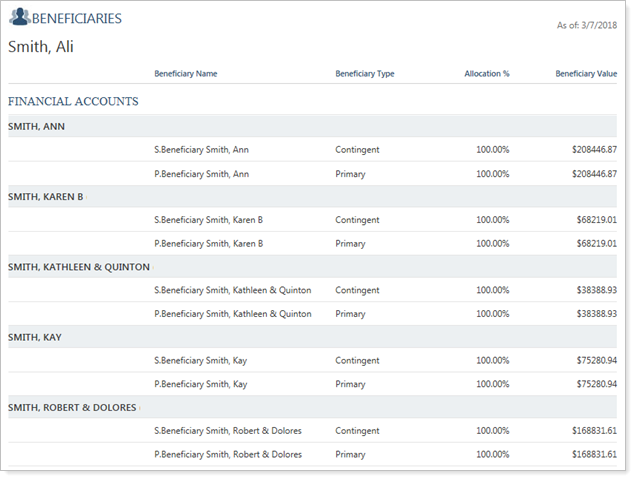
To determine which information is shown on the report, you'll need to update financial accounts, trusts, and insurance planning records (life insurance only). On each of those records, you can select the Requires Beneficiary check box, and that record will then appear in the report.
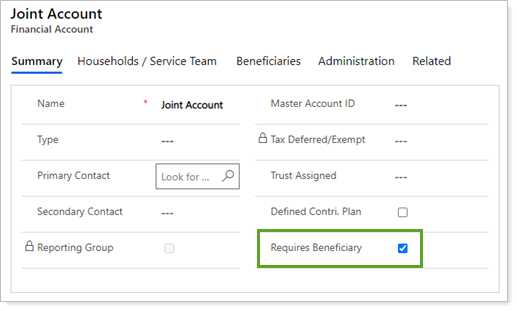
Run the Report for All Accounts
To run the report for all active accounts:
-
On the side menu, select Reports.
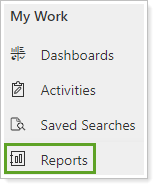
-
Select Beneficiary Report. The report then displays beneficiary data for that all accounts across your firm.
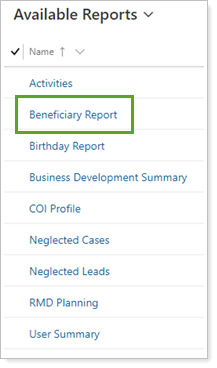
Run the Report for a Specific Account
To run the report for a specific account:
-
Navigate to the desired account.
-
Click
 to see additional options.
to see additional options. -
Click Run Report.
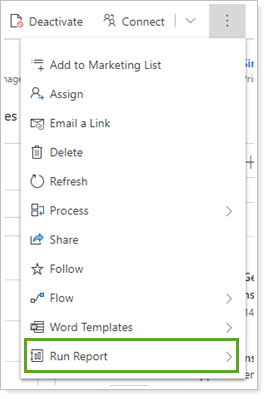
-
Select Beneficiary Report by Account. The report then displays beneficiary data for that specific account.
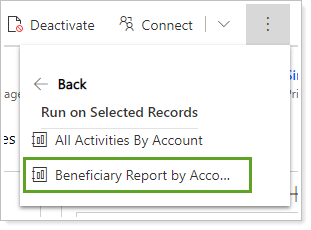
Report Fields
The fields that appear on the report show the beneficiary information for the financial accounts, trusts, and life insurance policies associated with the household.
Note
The report displays only Households that have at least one active beneficiary for an associated financial account, trust, or insurance policy OR have at least one of those records set to require a beneficiary.
Blank households will be dropped from the report and each blank section will be dropped (e.g., Financial Accounts, Trusts, and Insurance Policies).
You can see allocation percent and value on this report as well. The total for allocation percentage is not validated, so we recommend that you check the total and ensure it is not more than 100 percent.
The Report Toolbar
| This Button... | Takes you to... |
|---|---|

|
First page of the report. |

|
Previous page of the report. |

|
The page number you enter. |

|
Next page of the report. |

|
Last page of the report. |
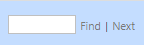
|
A specific Lead or Opportunity. Type the name you want to search and press ENTER. The results will be highlighted on your report. |

|
An export of this report in one of these formats:
|

|
Refreshed report data. |

|
Print the report. |
