 Back
Back
 Back Back |
Home > Tamarac Reporting > Accounts-Groups-Households > Accounts > Creating and Maintaining Accounts > Maintaining Accounts: The Billing Settings Panel
|
Maintaining Accounts: The Billing Settings Panel
The Billing Settings panel allows you to set billing inception dates and determine the beneficial billing rate tier treatment, if desired.
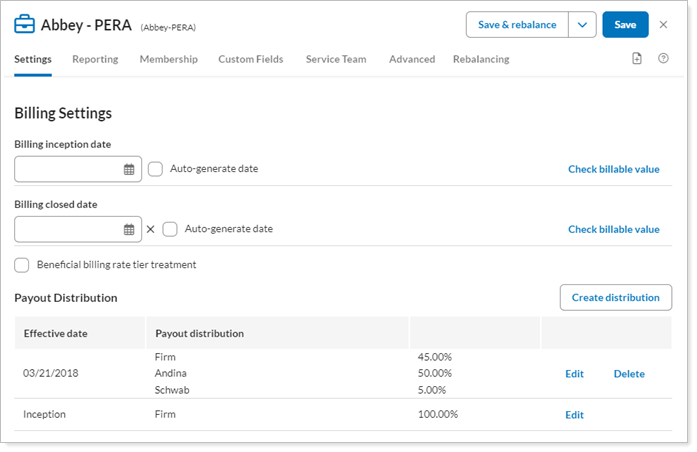
Completing this information allows you to produce bills based on when you were responsible for managing the assets, not just when the account opened or closed. For example, if you open a rollover IRA that takes several more days to receive the funds, you may want to set the Billing Inception Date to the date you actually received the funds rather than the date the account opened.
You can edit the following settings on this panel:
Billing Settings
You can access these settings under Accounts. Click on the account you want to edit. Under Settings, click Billing.
The following account configuration settings are available.
| Settings | Information |
|---|---|
| Billing Inception Date | This setting allows you to set the date used to indicate the first day the account had billable value. |
| Billing Closed Date | This setting is used when generating billing statements to indicate the date assets transfer out and the account value has a $0 billable value or, in the case of a refund, the last day the account has a billable value. |
| Beneficial Billing Rate Tier Treatment | This check box indicates whether or not the account uses a beneficial billing rate. |
| Payout Distribution |
Payout distributions reflect how revenue from an account's billed amount is split. These settings allow you to view payout distributions already set up for the account and add, edit, or delete payout distributions. |