 Back
Back
 Back Back |
Home > Tamarac Reporting > Accounts-Groups-Households > Accounts > Creating and Maintaining Accounts > Maintaining Accounts: The Compliance Panel
|
Maintaining Accounts: The Compliance Panel
The Compliance Panel lets you establish compliance report settings for individual accounts. You can establish settings for both the Compliance ADV report and upcoming 13F reporting.
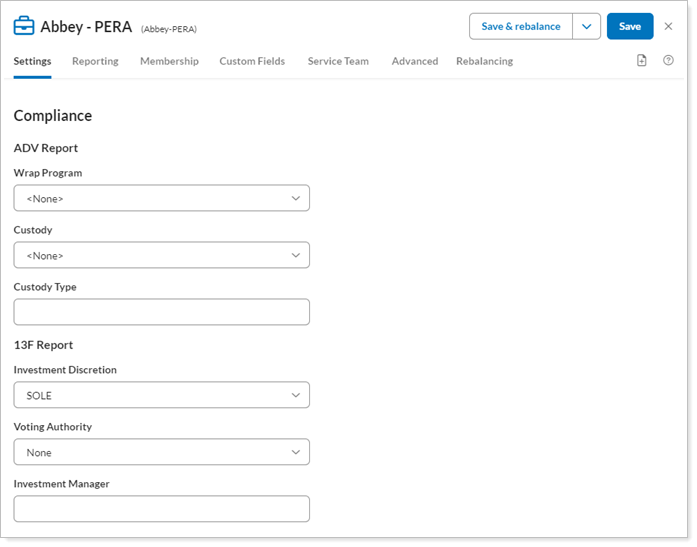
This Help topic discusses only the fields on the Compliance panel, available under the Settings menu when you edit an account. For more information on editing accounts, including how to navigate to this panel, visit Maintaining Accounts.
For more information on compliance reporting, see:
The Compliance ADV report uses your account and Household-level compliance settings to generate a series of widgets you can use to help you complete Form ADV reporting.
On the Compliance panel, you can add data the following fields:
While the 13F Report settings don't yet correspond to a specific report in Tamarac yet, you can now enter data in your accounts to prepare for future 13F reporting features.
On the Compliance panel, you can add data to the following fields: