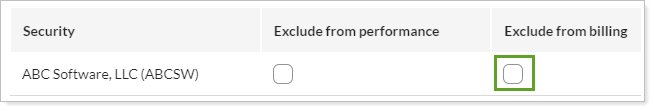Back
Back
 Back Back |
Home > Tamarac Reporting > Accounts-Groups-Households > Accounts > Creating and Maintaining Accounts > Maintaining Accounts: The Excluded Securities Panel
|
Maintaining Accounts: The Excluded Securities Panel
The Excluded Securities panel allows you to exclude securities, such as legacy positions, from your billing and performance. Settings on this panel only affect the securities for the account and do not impact the global security. For example, excluding MSFT from performance on this page won't impact every account holding MSFT.
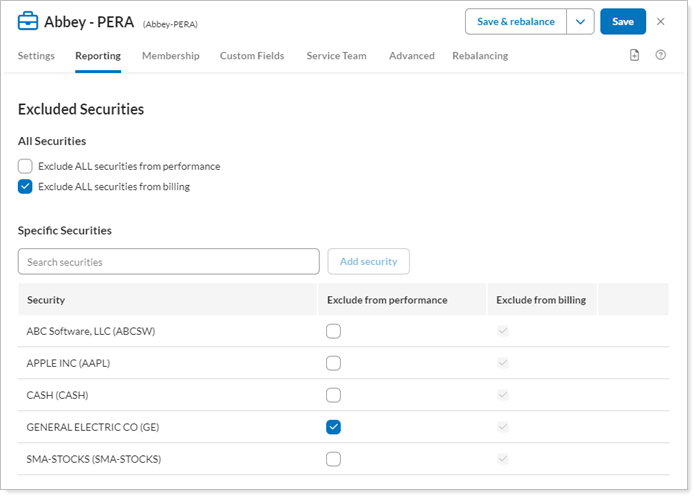
This Help topic discusses only the fields on the Excluded Securities panel, available under the Reporting menu when you edit an account. For more information on editing accounts, including how to navigate to this panel, visit Maintaining Accounts.
For more information about marking securities as unmanaged and how reports display unmanaged assets, see:
If you are editing an ownership account, all fields are disabled, and the fields update to reflect the parent account settings.
To exclude a security:
Type the ticker in the Search securities box.
From the list of securities, click the one you want to exclude for this account.
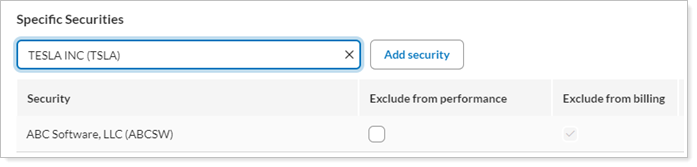
Click Add Security.
Select Exclude From Performance, Exclude From Billing, or both in the security's row.
If you want to remove a security from this page, click Remove next to the security.
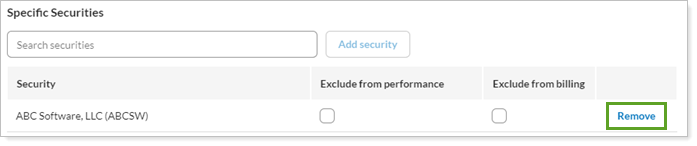
Use Exclude From Performance to exclude specific securities held in an account from performance. For more information, see Exclude From Performance/Exclude ALL Securities From Performance.
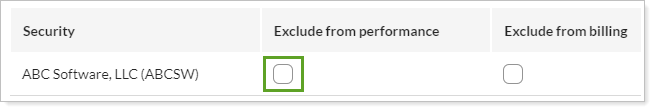
For more information on unmanaged assets on performance reports, see Unmanaged Asset Treatment.
Use Exclude from Billing to exclude specific securities held in an account from billing. When you select this check box, the securities are not included in the billable value. You might want to do this to exclude a legacy position from billing. For more information, see Exclude From Billing/Exclude ALL Securities From Billing.