These settings allow you to exclude one security or an entire account from performance reporting. This is useful if a client has legacy holdings or an account like a 401(k) that you don't manage. When you select this check box, the securities are marked and reported as unmanaged assets.
Find these account settings on the Reporting tab, under Excluded Securities.
Exclude Securities From Performance
Once you add a security, you can do the following:
-
Exclude all securities from Performance.To exclude all securities from performance, select Exclude ALL Securities from Performance. This excludes all securities currently held, all securities that were previously held based on historical transactions, and all new securities added to the account. Once selected, each of those securities are marked and reported as unmanaged assets in the account.
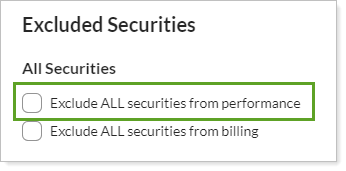
-
Exclude individual securities from Performance.To individually pick which securities to exclude, search for the security, add it, and select Exclude From Performance in the security's row.
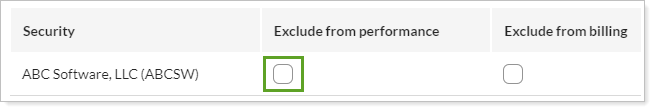
Exclude a Security From Performance
To exclude a security:
-
Type the ticker in the Search securities box.
-
From the list of securities, click the one you want to exclude for this account.
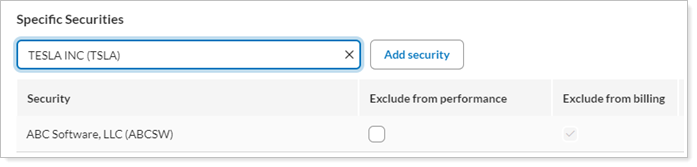
-
Click Add Security.
-
Select Exclude From Performance in the security's row.
Globally Excluded Securities
If you see a security where the Exclude From Performance check box is grayed out, that security has been globally excluded from performance at the security level. Global exclusion from performance is permanent; once a security has been excluded globally, it cannot be included again later. To learn more, see Globally Exclude From Performance.
For more information about managing securities, see Security Reporting Settings.
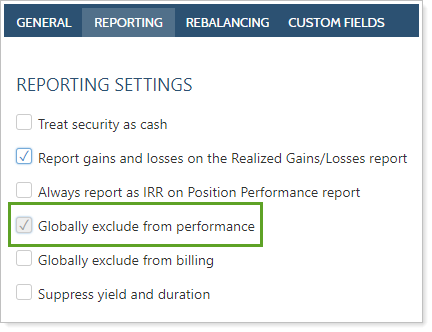
Excluded Securities in Ownership Accounts
If you are editing an ownership account, all fields are disabled, and the fields update to reflect the parent account settings.
Learn More
For more information on editing accounts, including how to navigate to this panel, visit Maintaining Accounts.
For more information on unmanaged assets on performance reports, see Unmanaged Asset Treatment.
For more information about marking securities as unmanaged and how reports display unmanaged assets, see:
- How Reports Handle Unmanaged Assets
- Exclude Cash or Other Securities from Performance
- Exclude From Performance/Exclude ALL Securities From Performance
