Contents
How Unmanaged Asset Treatment Works
| Applies to: | ||||
|---|---|---|---|---|
| ✔ Dynamic | ✔ Legacy Client Portal | ✔ New Client Portal | ✔ Report Studio | |
Including unmanaged assets in your reporting allows you to offer a holistic view of financial accounts, even held-away accounts like 401(K) accounts. While you might want to show such unmanaged assets on client-facing reports, it's likely you'll want to exclude it from internal reports that evaluate such factors as account performance, which will be skewed by the presence of unmanaged assets.
This setting allows you to choose how you want to treat unmanaged assets on the report. You can use this to filter out unmanaged assets if you want to evaluate only holdings you manage, or include unmanaged assets to evaluate the holistic picture of a client's holdings.
Use the Excluded Securities Panel to designate all or some securities as unmanaged assets at the account level.
In Dynamic Reports
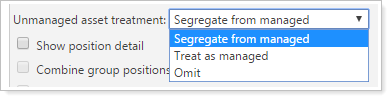
You can choose the following options:
-
Segregate from managed. You will see unmanaged assets included in the report, but in their own separate section.
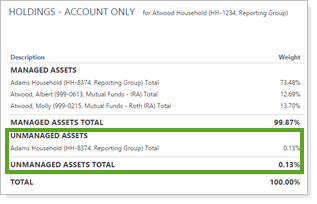
When you segregate managed from unmanaged on the Account Performance report, the report marks unmanaged accounts or categories with a dotted line or shaded bar.
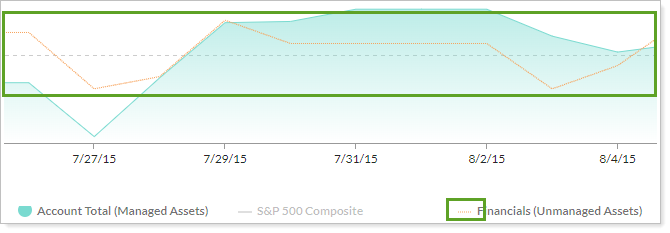
-
Treat as managed. You will see no differentiation between managed and unmanaged assets on the report.

-
Omit. Unmanaged assets will be omitted from the report entirely.

In the example above, the percentage weighting shifted slightly due to omission of the unmanaged assets.
In PDF Reports
Functionality is the same in the PDF report templates as in dynamic reports.
You can choose:
-
Segregate from managed. Unmanaged assets are included in the report, but in their own separate section.
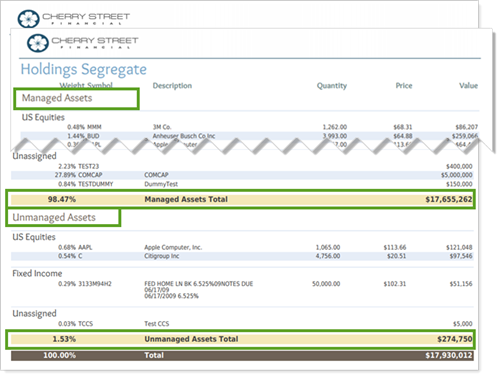
When you segregate managed from unmanaged on the Account Performance report, the report marks unmanaged accounts or categories with a dotted line or shaded bar.
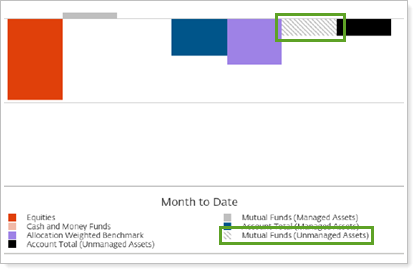
-
Treat as managed or Display with managed. In this example, managed and unmanaged assets are reported mixed together.
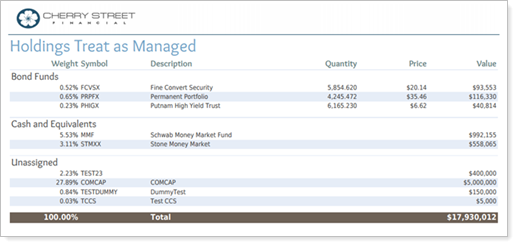
-
Omit. Managed assets are omitted from the report entirely.
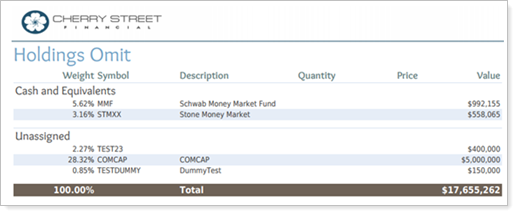
In Report Studio
Functionality is the same in Report Studio as in PDF report templates and dynamic reports.

In the New Client Portal
Use this setting to control how clients see unmanaged assets on Reports pages in the new client portal.
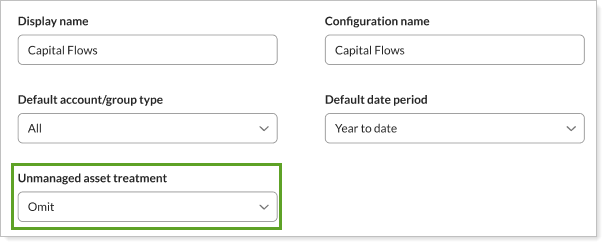
You can choose:
-
Omit: The page shows only managed assets. All pages and widgets are set to Omit by default.
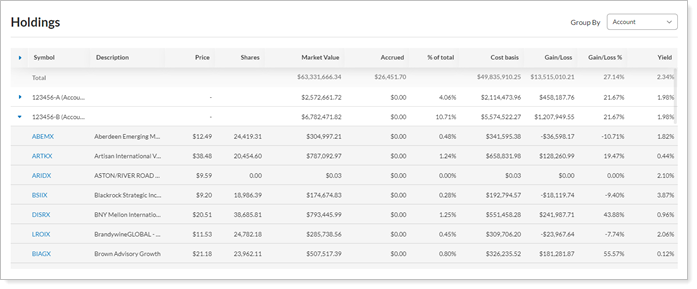
-
Segregate from managed: The page shows managed and unmanaged assets split out into separate sections. This option is not available for the Capital Flows page. If the account or group has no unmanaged assets, the segregation is hidden.
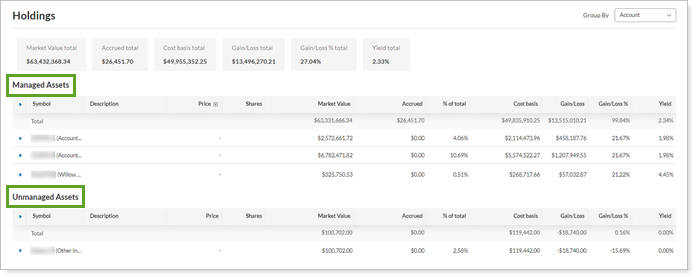
-
Treat as managed: The page shows total values that include both managed and unmanaged assets.

To show unmanaged assets on Accounts pages in the new client portal, see Allow Clients to See Unmanaged Assets in the New Client Portal.
Reports With This Setting
Performance Reports
|
Holdings Reports
Transaction Reports
|
|
Trading Reports
|
|
Related Settings
For more information about marking securities as unmanaged and how reports display unmanaged assets, see:
- How Reports Handle Unmanaged Assets
- Exclude Cash or Other Securities from Performance
- Exclude From Performance/Exclude ALL Securities From Performance
The following setting interacts with this option:
