 Back
Back
 Back Back |
Home > Tamarac Reporting > Accounts-Groups-Households > Accounts > Creating and Maintaining Accounts > Maintaining Accounts: The Ownership Panel
|
Maintaining Accounts: The Ownership Panel
|
Ownership Distribution Settings |
On the Ownership panel, you can create and manage partial ownership accounts. Ownership accounts contain information about their parent accounts, but they cannot serve as a parent account to other accounts.
You will only see this tab when you edit an account. If you are editing a group, this tab is unavailable.
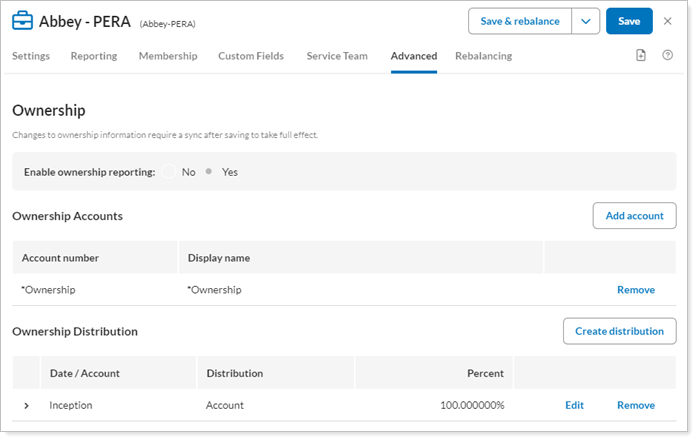
You can also set the distribution for your ownership account on this tab.
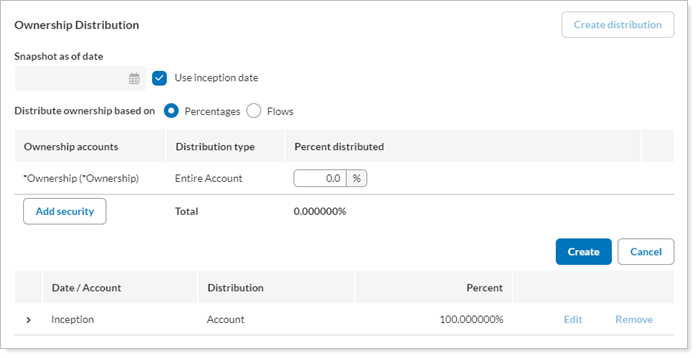
This Help topic discusses only the fields on the Ownership panel, available under the Advanced menu when you edit an account. Additional settings for ownership accounts can be managed in other tabs when you edit the account. Some settings are linked or inherited from parent accounts, and you can modify them. Other settings are locked into parity with the parent account (e.g., excluded securities cannot be changed, and this ensures your performance and managed holding parity will be maintained).
For more information on editing accounts, including how to navigate to this panel, visit Maintaining Accounts.
For more information about partial ownership accounts, see:
See below for descriptions of each of the settings on the page.
Click the Yes option to enable partial ownership reporting, or click No to disable it.
When this feature is enabled, your administrator will need to add Ownership permission for the appropriate users. For any new Accounts permissions assigned after that, it will be granted by default, although you can manually exclude the permission if desired.
These settings allow you to view and add a list of the partial ownership accounts added to this parent account.
You would use these settings when you have an account that is meant to be divided among multiple individuals. In the parent account, you create one partial ownership account for each individual who has a stake in the account. You can then edit the Ownership Distribution Settings to indicate what amount of the account each owner gets.
Click this button to add a partial ownership account to this parent account.
The account number. This field cannot be edited in Tamarac Reporting and must be maintained in your portfolio accounting system.
Type the first name for the account if you're creating the account for an individual. This is not a required field.
To name the account, you can use the first name and last name or you can use the Description field to label the account. For an account, most users prefer to use the first and last name fields instead of the Description field.
The description you enter will display on the Accounts page in the Account Name column.
Once you have filled in all the fields to create a percent ownership account, click Create.
New accounts and distributions are not fully saved in the database until you click Save, and a sync is required before ownership data is populated throughout the system.
If you want to clear out the fields for a percent ownership account you started to create, you can click Cancel.
Click this button to delete partial ownership accounts that you no longer need.
These settings allow you to create distributions for the partial ownership accounts. You would use these settings to indicate what amount of the account each owner receives. You can do this by indicating straight percentage, calculating based on amount contributed to the account (flows) by each owner, or by each individual security.
Click this button to create a distribution of financial accounts based on percentage or flows.
Clear the Use inception date check box if you want to add a date in the As of box. The date you enter will be used for the snapshot that allows you to track the history of distributions for the account.
If this is the initial distribution for these accounts, leave this check box selected.
Allows you to choose whether to create a distribution of financial accounts based on percentage or flows.
In this box, you can enter the percentage of ownership for each account.
Tamarac Reporting allows you to enter any distribution, even if it exceeds 100%. To ensure that the account is being distributed as expected, you may need to adjust distributions across all accounts. For example, if you had entered 100% for an account and then entered 50% for another account, the first account will remain at 100%, and you will need to manually change it to 50%.
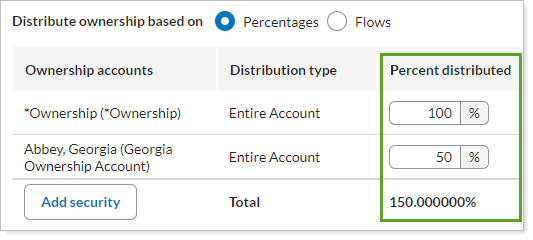
Requiring manual entry ensures that you have control over exactly what percentage is assigned, with no automatic changes to the assignments.
When you create ownership distributions, you can assign ownership of a security independent of the ownership percentages for the rest of the account's holdings.
Once you have filled in all the fields to create a percent ownership distribution, click Create.
New distributions are not fully saved in the database until you click Save, and a sync is required before ownership data is populated throughout the system.
Click this button to make changes to an ownership distribution.
Click this button to delete partial ownership distributions that you no longer need.