 Back
Back
 Back Back |
Home > Tamarac Reporting > Accounts-Groups-Households > Accounts > Creating and Maintaining Accounts > Maintaining Accounts: The Sleeve Reporting Panel
|
Maintaining Accounts: The Sleeve Reporting Panel
On the Sleeve Reporting panel, you can enable sleeve reporting for an account and see which sleeve accounts are based on the current account. Sleeve accounts reflect Security Level models enabled for sleeve reporting within their parent accounts, but they cannot serve as a parent account to other accounts.
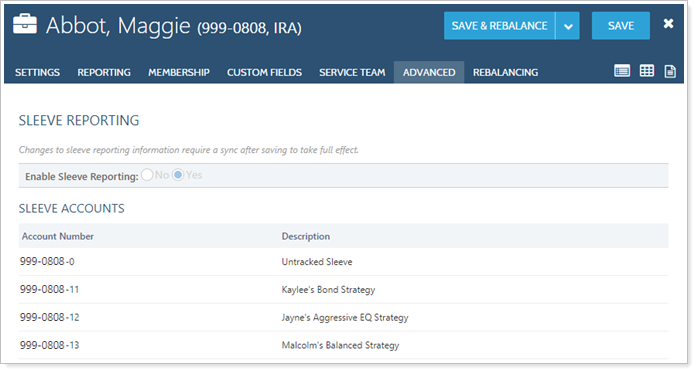
This topic discusses only the fields on the Sleeve Reporting panel, available under the Advanced menu when you edit a parent account.
You manage most sleeve account settings in the individual sleeve account's settings panels. Some settings are linked or inherited from parent accounts, and you can modify them. Other settings are locked into parity with the parent account (for example, excluded securities cannot be changed, and this ensures your performance and managed holding parity will be maintained).
For more information on editing accounts, including how to navigate to this panel, visit Maintaining Accounts.
You will only see this tab when you edit an account. If you are editing a group or a sleeve account, this tab is unavailable.
Use this setting to set an account as a parent account for sleeve reporting.
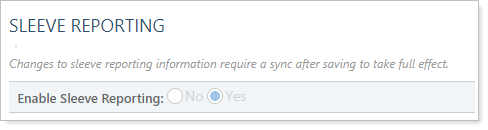
For more information, see Account Settings: Enable Sleeve Reporting.
This read-only list, displayed only for parent accounts, tabulates the sleeve accounts created based on the parent account.

This list displays the following for each sleeve account:
Account Number.Tamarac automatically generates the sleeve account's view-only account number based on the parent account number.
Description.Tamarac automatically generates descriptions based on the security-level model name. You can edit the description on the individual sleeve account's Name/Address panel.
For more information, see Understanding Sleeve Reporting.