Contents
Introduction
These are the steps for how to create specific saved searches to complete pre-billing audits. Running pre-billing audits ensures that:
- All billable accounts are assigned to billing groups.
- Billable accounts are assigned to only one billing group each.
- Billing groups are properly set up.
For more information on the overall workflow, see Workflow: Run Billing.
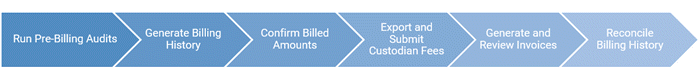
For more information on how to create saved searches, see Saved Searches.
Identify Accounts Not Assigned to a Billing Group
To build this saved search, follow these steps:
-
On the Reports menu, click Saved Searches.
-
In the Search Name box, type Accounts Not in a Billing Group.
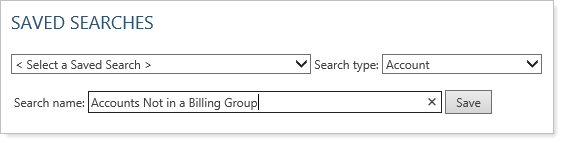
-
Click Add Filter.
-
Add the following filter parameters to the saved search:

Search Category Filter Setting Billing Billing Group Is None All Closed Date Is blank All Billable Account
Tamarac recommends adding this custom field as a best practice to help identify accounts that should or should not be included in billing.
Yes
-
Click Save.
Identify Accounts Assigned to Multiple Billing Groups
To build this saved search, follow these steps:
-
On the Reports menu, click Saved Searches.
-
In the Search Name box, type Accounts In More Than One Billing Group.
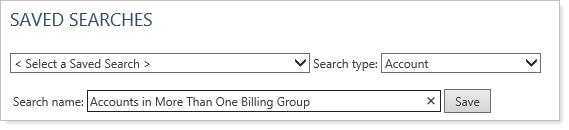
-
Click Add Filter.
-
Add the following filter parameters to the saved search:
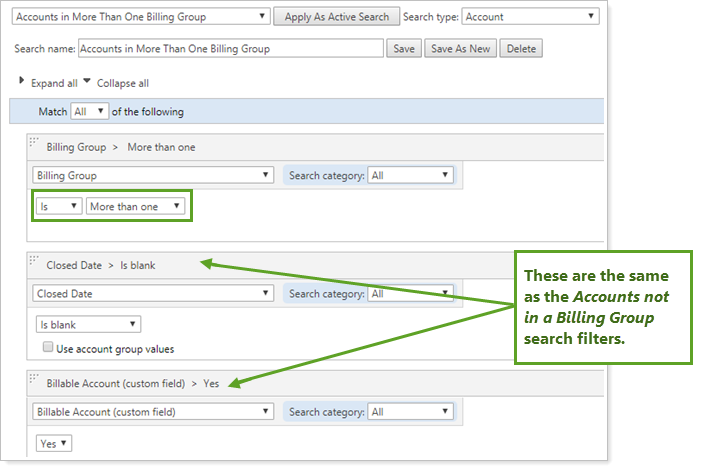
| Search Category | Filter | Setting |
|---|---|---|
| Billing | Billing Group |
Is More than one |
| All | Closed Date | Is blank |
| All |
Billable Account Tamarac recommends adding this custom field as a best practice to help identify accounts that should or should not be included in billing. |
Yes |
-
Click Save.
