 Back
Back
 Back Back |
Home > Tamarac Reporting > Clients and Client Portals > Client Portals > New Client Portal > Include Benchmarks in the New Client Portal
|
Include Benchmarks in the New Client Portal
If your firm configures it, clients can see performance for benchmarks you set up in their Tamarac accounts. This allows you to show clients a useful comparison between their accounts and appropriate indexes.
The Summary page shows one or more benchmarks as rows that you add to the table:
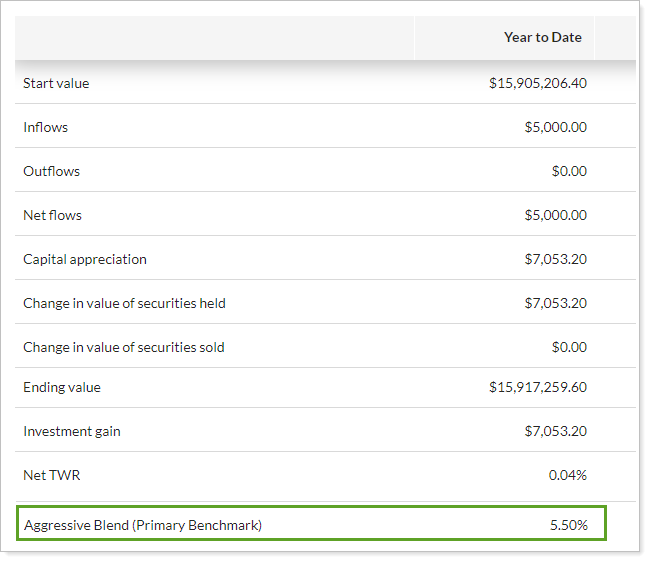
The Summary widget shows the benchmark as one of the four data points available for display:
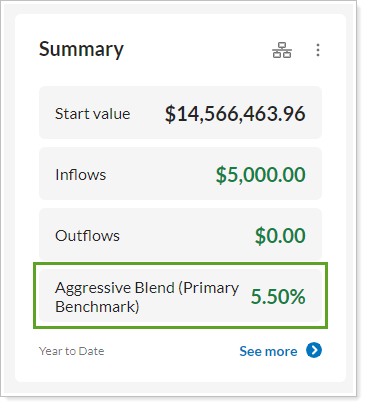
This topic provides steps for how to add benchmarks to new client portal pages or widgets.
You can add benchmarks to the following:
Before you start adding benchmarks to a new client portal page or widget:
Set up benchmarks for your firm. For details, see Benchmarks.
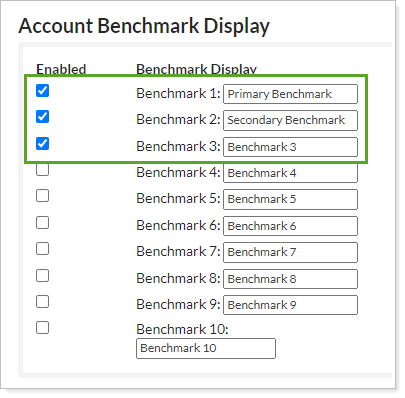
Assign benchmarks to the account or group. For details, see Maintaining Accounts: The Benchmarks and Target Allocation Panel.
To add one or more benchmarks to a page or widget: