 Back
Back
 Back Back |
Home > Tamarac Reporting > Clients and Client Portals > Clients > Creating and Editing Clients > Creating a Client: The Client Administrator Panel
|
Creating a Client: The Client Administrator Panel
A client administrator in Tamarac Reporting is the user who is notified when a user posts documents to the client portal. It's best to assign more than one client administrator to each client.
Service team CSAs replace the client administrator in Tamarac. You can report on the CSA in Client Information bulk reports. However, we've left client administrators to support firms who already had them configured. For new firms, we recommend setting up service teams instead of using client administrators.
To assign a client administrator to a client portal account, follow these steps:
On the Accounts menu, click Clients/Client Portals.
Click the name of the client you want to assign a client administrator for.
On the Client Administrators panel, select the client administrators you want to assign to the client and then click Save. For more information on settings options, see Client Administrators Panel Settings. You may want to assign more than one client administrator to each client, so that you have adequate coverage if the primary administrator is out of the office.
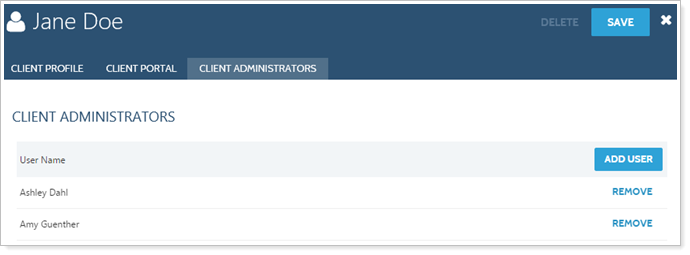
Click Save.