 Back
Back
 Back Back |
Home > Tamarac Reporting > Integrations > CRM Integrations > Salesforce Integration > Use the Tamarac App > Create New Clients, Households, and Financial Accounts for Financial Services Cloud
|
Create New Clients, Households, and Financial Accounts for Financial Services Cloud
When you onboard a new client, you already have a detailed Salesforce record that starts with the client as a lead and progresses through the onboarding process. At some point, you would like to send this comprehensive data over to Tamarac Reporting, rather than manually entering the information again.
If you use Salesforce Financial Services Cloud and you started using this integration after March, 2021, you can use the Tamarac button on Salesforce records to create new linked Tamarac records.
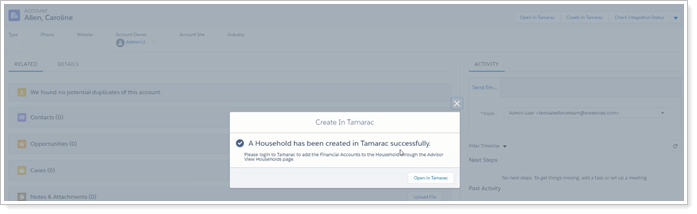
Click Open in Tamarac from Salesforce any time to jump straight to the corresponding Tamarac Reporting record.
Client and Household creation is unidirectional, from Salesforce to Tamarac Reporting, but you can link existing Tamarac Reporting records to Salesforce to share data between them.
Syncing between Client/Contact and Household/Account occurs immediately:
| Tamarac Reporting | Data Sharing | Salesforce | Sync Frequency |
|---|---|---|---|
| Client |

|
Contact | Immediately upon change being made |
| Household |

|
Account | Immediately upon change being made |
For more information on linking existing records, see Link Existing Tamarac Reporting Clients and Households.
With the Salesforce integration, you can quickly create new Tamarac Reporting clients or Households using Salesforce data.
For details on what the integration does when you have various different Salesforce/Tamarac client and Household starting situations, see Impact of Editing an Account on Household Assignment.
To create a new client or Household in Tamarac Reporting from an existing Contact or Account in Salesforce:
Navigate to the desired Contact or Account in Salesforce.
Click Open in Tamarac.
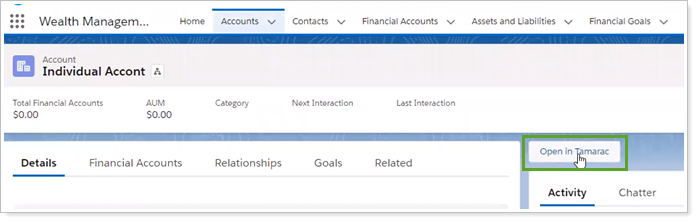
If it's an entirely new record, you'll see a Create New Link alert and the Open in Tamarac button changes to Create in Tamarac. Click Create in Tamarac.
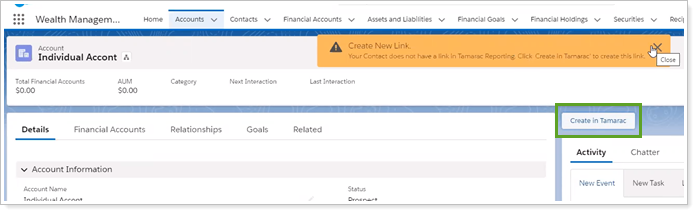
The new client or Household will open in Tamarac Reporting.
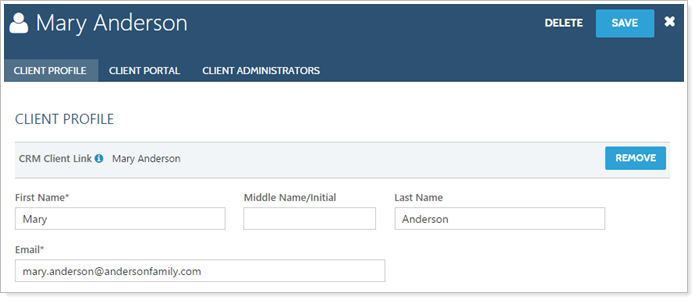
When creating a new Household:
Add financial accounts or groups to the new Household. Those financial accounts will be added to Salesforce next time you sync your portfolio accounting system. Make sure mark the Household as Primary.
For more information on adding financial accounts or groups to a Household, see Create and Maintain Households: The Direct Members Panel.
Click Save.
Click Open in Tamarac from Salesforce any time to jump straight to the corresponding Tamarac Reporting record.
For details on what the integration does when you have various different Salesforce/Tamarac client and Household starting situations, see Impact of Editing an Account on Household Assignment.
New financial accounts cannot be created in Salesforce for sync to Tamarac Reporting. Financial account syncing is one-way, from Tamarac Reporting to Salesforce.
On sync, the integration automatically matches unlinked Tamarac Reporting financial accounts with Salesforce Financial Accounts that have a matching account number. Dashes are ignored for matching purposes.
For example, account number 12345678 in Tamarac Reporting would automatically link to Financial Account number 1234-5678 in Salesforce.
Once your integration is configured, all financial accounts available in Tamarac Reporting are automatically brought across or refreshed when you sync with your portfolio accounting system. No additional action is required.
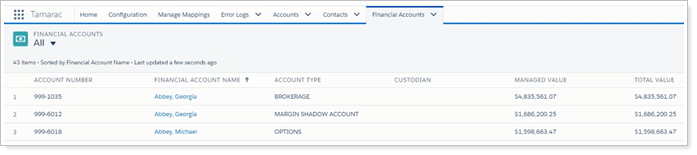
Financial accounts will be automatically assigned to Salesforce Accounts based on the All Members list in the corresponding Tamarac Reporting Household. Financial accounts assigned to Households in Tamarac Reporting are included in the Household financial rollup shown on the Accounts page.
For more information, see View Financial Accounts in Salesforce Financial Services Cloud.