 Back
Back
 Back Back |
Home > Tamarac Reporting > Integrations > Financial Planning > MoneyGuide Integration > Initial Set Up for the MoneyGuide Integration
|
Initial Set Up for the MoneyGuide Integration
This page provides steps for how to set up a MoneyGuide integration for the first time. For more information about the MoneyGuide integration and its features, see Introduction to the MoneyGuide Integration.
Once configured, MoneyGuide automatically updates data when you look at a MoneyGuide report or dashboard tile if 18 hours or more have passed since the Household's last data refresh. The refresh can either occur automatically or via a manual import. For more information, see Export and Import MoneyGuide Data.
There is no additional charge for this integration, but your firm must have a MoneyGuide license and login for each primary advisor listed on the Service Team for Households that you want to export. For more information on Service Teams, see Service Teams.
There are some nuances to initially linking the Tamarac Household with a MoneyGuide Financial Goal Plan. To make sure you correctly set up the initial export, see Link Tamarac Households and MoneyGuide Plans.
To set up the initial connection between Tamarac and MoneyGuide:
Contact Tamarac Account Management at TamaracAM@envestnet.com and provide them with your MoneyGuide institution ID.
In MoneyGuide, enable the Tamarac integration under Integration Partners.
In Tamarac, on the Households page, add the MGP Current column to your view. For more information about Household page views, see Households Page Actions, Views, and Filters.
In the MGP Current column, click  next to the Household you want to link to a MoneyGuide plan.
next to the Household you want to link to a MoneyGuide plan.
Click Export and View in MoneyGuidePro.
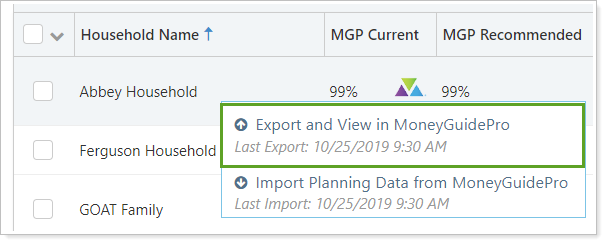
Map the accounts and configure clients in MoneyGuide. For more information about data exported to MoneyGuide and configuration options, see Export and Import MoneyGuide Data.
When you first launch the MoneyGuide integration, you will have the option to map existing Households or create new ones. This setting is available within MoneyGuide, under Integration Partners.
After the initial export, you can export to update Tamarac data in MoneyGuide and import to refresh MoneyGuide data in Tamarac. For more information about the MoneyGuide integration and its features, see Introduction to the MoneyGuide Integration.