 Back
Back
 Back Back |
Home > Tamarac Reporting > Integrations > Financial Planning > MoneyGuide Integration > Export and Import MoneyGuide Data
|
Export and Import MoneyGuide Data
|
Map Tamarac Accounts in MoneyGuide |
MoneyGuide automatically updates data when you look at a MoneyGuide report or dashboard tile if 18 hours or more have passed since the Household's last data refresh. The refresh can either occur automatically or via a manual import. This page provides steps for how to export data from Tamarac to MoneyGuide and import data from MoneyGuide to Tamarac and provides details on how the automatic import works.
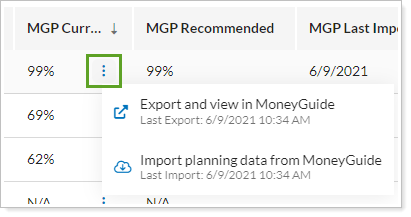
Data won't be sent to MoneyGuide if the Household has no primary advisor assigned. For more information on assigning roles in Service Teams, see Service Teams.
When you export from Tamarac, the following data pass from Tamarac to MoneyGuide:
| Data | Notes |
|---|---|
| Primary advisor of the Household, as listed on the Service Team |
Primary advisor is used to link the Tamarac Household and MoneyGuide plan. The Household must have a service team with primary advisor assigned in Tamarac Reporting to integrate with MoneyGuide. Initial Export Set Up When you perform the initial export from Tamarac Reporting to MoneyGuide, you will be asked to enter the MoneyGuide credentials for the primary advisor. The primary advisor in MoneyGuide must match the primary advisor in Tamarac Reporting. For more information, see Link Tamarac Households and MoneyGuide Plans and Initial Set Up for the MoneyGuide Integration. Multiple Primary Advisors If there are two primary advisors assigned in the service team, the first one alphabetically will be mapped. For example, if both John Smith and Jane Doe are assigned as primary advisors for a Household, then Jane Doe will be mapped as the primary advisor for the integration. |
|
Client name and information |
Client name, date of birth, email, and more are exported from Tamarac to MoneyGuide. For more details on which fields are synced and where in Tamarac the data come from, see Data Fields Synced Between Tamarac and MoneyGuide. |
|
Financial account holdings information |
Specific account holdings such as MSFT, ABT, or GOOG are exported from Tamarac to MoneyGuide. Categories Category assignments from Tamarac Reporting are not available currently in MoneyGuide. Instead, categories in MoneyGuide are populated using Morningstar categories. Securities that do not match a Morningstar category are defined as Unassigned in MoneyGuide by default. |
|
Account-level cost basis as of last market close |
Cost basis is based on the cost basis reported in the Holdings report and is updated in MoneyGuide when you export from Tamarac. |
| Assets and liabilities | Manual and linked assets and liabilities are exported from Tamarac into MoneyGuide. |
To use this feature, you must have the MoneyGuide integration enabled.
At this time, this functionality is only available for advisors. Clients cannot import or export MoneyGuide data from the client portal.
Exporting sends Tamarac data to MoneyGuide so you can see updated client and account data in MoneyGuide plans. For more information on viewing Tamarac data in MoneyGuide, see Use Tamarac Data in MoneyGuide.
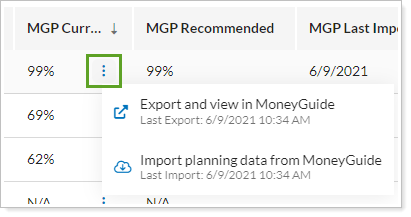
To manually export data from Tamarac to MoneyGuide:
On the Accounts menu, click Households.
In the MGP Current column, click  next to the Household you want to update.
next to the Household you want to update.
Click Export and View in MoneyGuidePro.
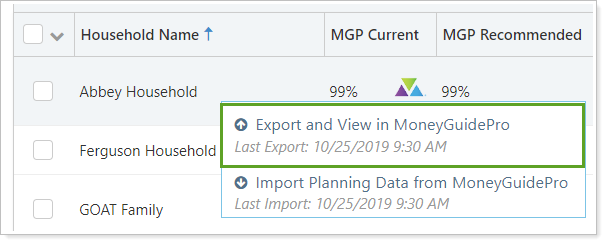
Map any new accounts. For more information, see Map Tamarac Accounts to MoneyGuide. Accounts already linked to MoneyGuide will receive updated data.
When you first export financial accounts, assets, or liabilities to MoneyGuide, the Account Type will be automatically mapped based on the settings in Tamarac Reporting. You can also manually map fields in MoneyGuide.
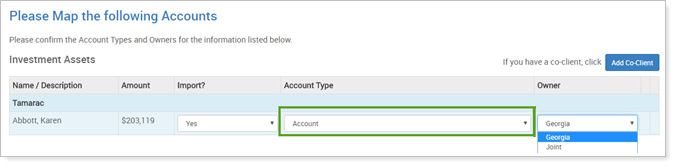
Automatic mapping maps the account type in MoneyGuide based on the Taxable setting in Tamarac.
| Tamarac Reporting Setting | MoneyGuide Default Mapping |
|---|---|
|
In Account Settings, Taxable is selected.
|
Upon export to MoneyGuide, the account is set to Account under Taxable and/or Tax-Free Accounts by default.
|
|
In Account Settings, Taxable is cleared.
|
Upon export to MoneyGuide, the account is set to Traditional IRA - Account under Individual Retirement Accounts by default.
|
When you add an account to a Household, the next time you export Tamarac data to MoneyGuide, you will have the option to map the account data in MoneyGuide. This allows you to make sure the account is classified correctly in MoneyGuide for the most accurate planning.
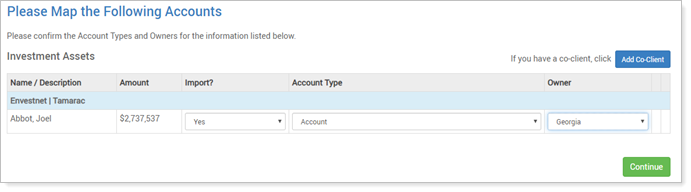
To manually map an account in MoneyGuide:
Export Tamarac data to MoneyGuide.
In MoneyGuide, complete the fields on the Please Map the Following Accounts page for each account. The exact fields available varies based on the account type.
| MoneyGuide Field | Options |
|---|---|
| Import? |
Designate how you want the account treated during this and future exports from Tamarac.
|
| Account Type | Choose from the list of account types available in MoneyGuide to specify exactly what kind of account it is. |
| Owner |
Designate who owns the account.
|
| Insured |
Designate who is covered by the insurance policy.
|
Importing brings MoneyGuide data into Tamarac so you can see probability of success and plan summary information in Tamarac. For more information about where you can use MoneyGuide data in Tamarac, see Use MoneyGuide Data in Tamarac.
MoneyGuide automatically updates data when you look at a MoneyGuide report or dashboard tile if 18 hours or more have passed since the Household's last data refresh. The refresh can either occur automatically or via a manual import.
For example, an advisor updates a client's MoneyGuide plan and manually imports the data on the Households page at 2:00 PM on Monday. The client logs in to their portal at 5:00 PM on Monday. Because less than 18 hours have passed since the last refresh, the client's portal tiles display MoneyGuide data from the advisor's 2:00 PM import.
On Tuesday, the client logs in again at 6:00 PM. Since more than 18 hours have passed since the 2:00 PM import, Tamarac automatically updates the MoneyGuide data.
On Wednesday, the advisor hasn't manually imported the data because there were no changes to the MoneyGuide plan. The latest data refresh occurred at 6:00 PM the day before when the client logged in. The client checks their portal at 11:30 AM on Wednesday. Since less than 18 hours have passed since the 6:00 PM refresh, there is no new refresh. The client sees the same MoneyGuide data they saw at 6:00 PM on Tuesday.
If you have made a change to a client's plan and you want to see the updated results in Tamarac immediately, you can manually import data for a specific Household on the Households page. A manual import updates MoneyGuide data throughout Tamarac, including on the Households page, client portal dashboard tiles, and the Financial Plan Summary report.
The import link is only available after data has been exported to MoneyGuide the first time.
To manually import data for a Household:
On the Accounts menu, click Households.
In the MGP Current column, click  next to the Household you want to update.
next to the Household you want to update.
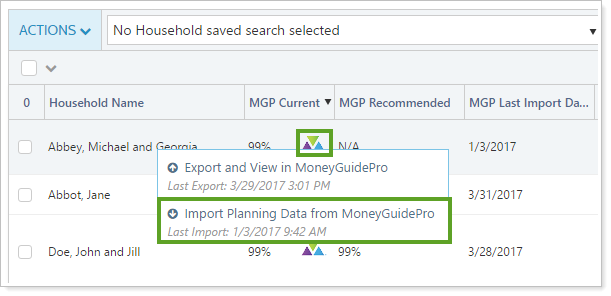
Click Import Planning Data from MoneyGuidePro.
To find the last time a Household was synced with its MoneyGuide plan:
On the Accounts menu, click Households.
To see dates for all Households, add the MGP Last Import Date column to the view.
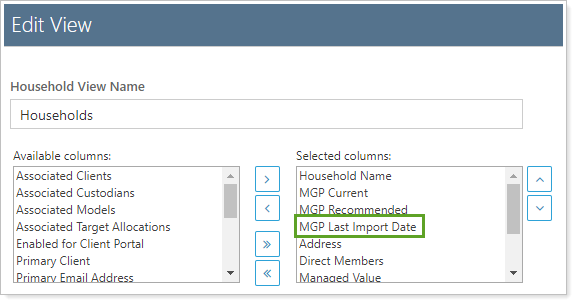
To see the date and time for an individual household, click  .
.
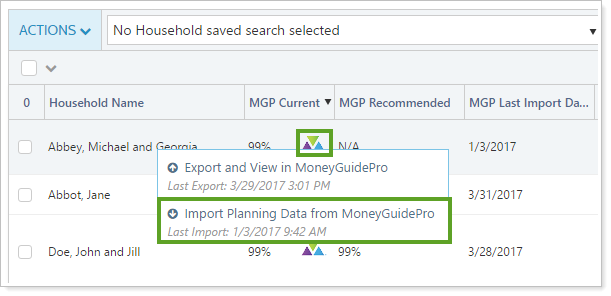
Use any bulk reports that include the Household Information section to audit the last import date for many Households at once. The following bulk reports include that section:
Household Information
Household Members
Household Assets and Liabilities
Household Assets and Liabilities Values
To evaluate last import date for many Households at once:
On the Reports menu, under Global Reports, click Bulk Reports.
Create a Households Information bulk report, or any bulk report that includes a Household Information section.
Under Available columns, add MGP Last Import Date and any other Household data you want to use.
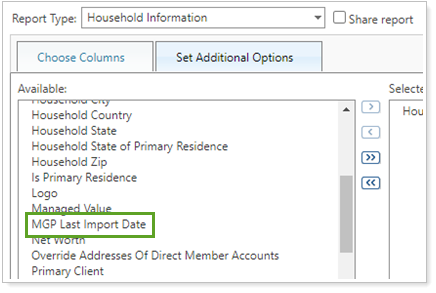
Run the bulk report. For more information, see Understanding Bulk Data Exports. When you run the bulk report, the MGP Last Import Date column will reflect the last date Tamarac received data from MoneyGuide for that Household.