 Back
Back
 Back Back |
Home > Tamarac Reporting > Integrations > Financial Planning > MoneyGuide Integration > Data Fields Synced Between Tamarac and MoneyGuide
|
Data Fields Synced Between Tamarac and MoneyGuide
This page provides information on which Tamarac account, Household, and client data points sync with MoneyGuide. For more information on the MoneyGuide integration, see Introduction to the MoneyGuide Integration.
For more information about syncing data between Tamarac and MoneyGuide, see Export and Import MoneyGuide Data.
When you export from Tamarac, the following data pass from Tamarac to MoneyGuide:
| Data | Notes |
|---|---|
| Primary advisor of the Household, as listed on the Service Team |
Primary advisor is used to link the Tamarac Household and MoneyGuide plan. The Household must have a service team with primary advisor assigned in Tamarac Reporting to integrate with MoneyGuide. Initial Export Set Up When you perform the initial export from Tamarac Reporting to MoneyGuide, you will be asked to enter the MoneyGuide credentials for the primary advisor. The primary advisor in MoneyGuide must match the primary advisor in Tamarac Reporting. For more information, see Link Tamarac Households and MoneyGuide Plans and Initial Set Up for the MoneyGuide Integration. Multiple Primary Advisors If there are two primary advisors assigned in the service team, the first one alphabetically will be mapped. For example, if both John Smith and Jane Doe are assigned as primary advisors for a Household, then Jane Doe will be mapped as the primary advisor for the integration. |
|
Client name and information |
Client name, date of birth, email, and more are exported from Tamarac to MoneyGuide. For more details on which fields are synced and where in Tamarac the data come from, see Tamarac Client Fields. |
|
Financial account holdings information |
Specific account holdings such as MSFT, ABT, or GOOG are exported from Tamarac to MoneyGuide. Categories Category assignments from Tamarac Reporting are not available currently in MoneyGuide. Instead, categories in MoneyGuide are populated using Morningstar categories. Securities that do not match a Morningstar category are defined as Unassigned in MoneyGuide by default. |
|
Account-level cost basis as of last market close |
Cost basis is based on the cost basis reported in the Holdings report and is updated in MoneyGuide when you export from Tamarac. |
| Assets and liabilities | Manual and linked assets and liabilities are exported from Tamarac into MoneyGuide. |
The following records are available in the Household record on the Clients panel. The Client Status setting on the Clients panel in Tamarac determines which MoneyGuide data point the client is mapped to. For more information on setting up client status, see Set Client Status for MoneyGuide Linked Clients.
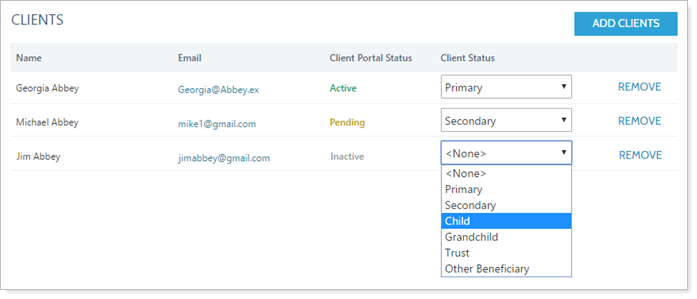
| Client Status Setting |
Sent by Tamarac? |
MoneyGuide Data Point |
|---|---|---|
|
Primary |
Yes |
Client |
|
Secondary |
Yes |
Co-Client |
|
Child Date of Birth is required for the record to be sent to MoneyGuide. If Date of Birth is not completed, the record will not be sent to MoneyGuide. |
Yes |
Child |
|
Grandchild Date of Birth is required for the record to be sent to MoneyGuide. If Date of Birth is not completed, the record will not be sent to MoneyGuide. |
Yes |
Grandchild |
|
Trust |
Yes |
Trust |
|
To create an Other Dependent in MoneyGuide:
|
No (Can be sent as Other Beneficiary and converted) |
Other Dependent |
|
To create a Charity in MoneyGuide:
|
No (Can be sent as Other Beneficiary and converted) |
Charity |
|
To create a Trusted Contact in MoneyGuide:
|
No (Can be sent as Other Beneficiary and converted) |
Trusted Contact |
|
Other Beneficiary |
Yes |
Other Beneficiary |
The following records are available in the client record on the Client Profile panel. Each Tamarac client profile field maps to a MoneyGuide data point.
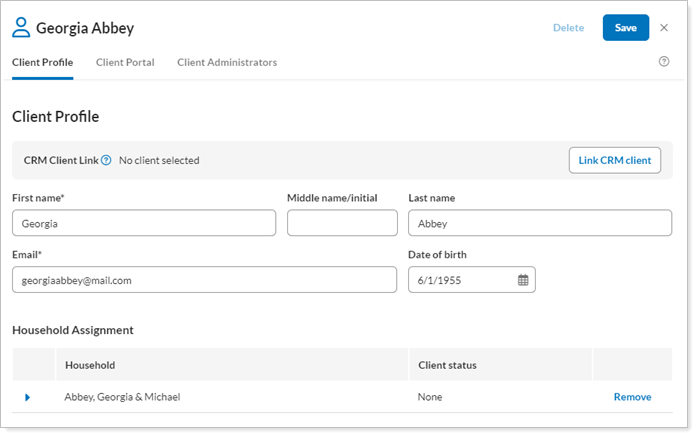
| Client Profile Field |
Sent by Tamarac? |
MoneyGuide Data Point |
|---|---|---|
|
Yes |
First Name |
|
|
Yes |
Middle Name |
|
|
Yes |
Last Name |
|
| None |
No |
Gender |
| Date of Birth |
Yes |
Date of Birth |
| None |
No |
Marital Status |
|
Yes |
Email Address |
|
| None |
No |
Account Number |
| None |
No |
Restricted |
| None |
No |
Client Status |
| None |
No |
Note |