 Back
Back
 Back Back |
Home > Tamarac Reporting > User Security and System Settings > User Management > Manage Permissions for Billing
|
Manage Permissions for Billing
The Billing tab in User Management designates which firm users should be included in the payee list for payout distributions at the account level. It is also where user-level payout distributions are designated.
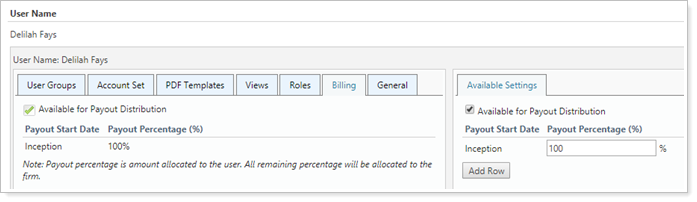
As an administrator, you can use this tab to make a user available for payout distributions and add payout percentages for those users.
This section discusses user-level payout distributions. To learn more about account-level payout distributions, see Maintaining Accounts: The Billing Settings Panel.
To learn more about why you would set up payout distributions on the account level versus on the user level, see Setting Up Payout Distributions.
If you already have payout distributions designated at the account level, both the account-level and user-level percentages will be applied. For more information, see Setting Up Payout Distributions.
Payout distributions can be added at the account level and, optionally, at the user level. They are used to keep track of where revenue goes within your firm. With payout distributions, you designate how much of the revenue from the billed amount goes to the advisor, the firm, a third party like the custodian, or any other recipient. Then you can view the resulting revenue data in the dynamic Firm Revenue report.
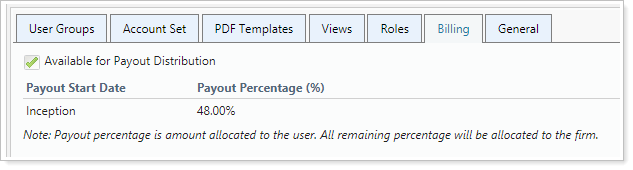
To set a user's payout percentage:
On the Setup menu, click User Management.
In the Manage list, select Users.
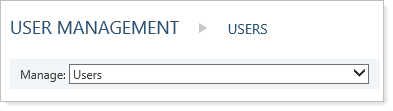
Click Edit for the user who you want to set payout distributions for.
Click the Billing tab.
Under Available Settings, edit the desired settings.
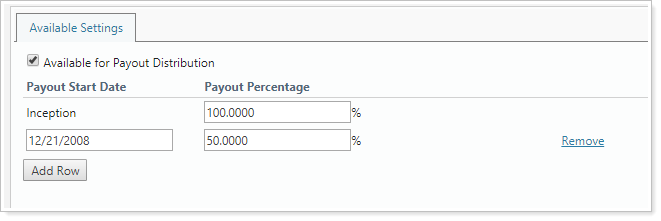
| Setting | Details |
|---|---|
| Available for Payout Distribution | This setting adds the user to the Payee list in the payout distributions section of an account's Billing settings. |
| Payout Start Date |
This setting lets you determine when the payout distribution for the specific account will take effect. By default, 100% of the payout distributions are set to the user from inception. When you designate other payout percentages by adding rows, the user's payout is adjusted according to the date and percentage indicated in each row. |
| Payout Percentage |
This setting allows you to designate the percentage value the payee will receive based on the total management fees attributed to the payee after the firm's payout. The percentage attributable to the firm will be the remainder. |
| Add Row |
This button allows you to add a new payout percentage row for that user. |
| Remove | This link removes the row. |
Click << Update.
Click Save.