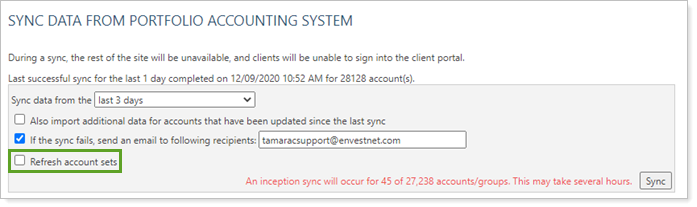Back
Back
 Back Back |
Home > Tamarac Reporting > User Security and System Settings > User Management > Refresh Dynamic Account Set Membership
|
Refresh Dynamic Account Set Membership
|
Refresh One Dynamic Account Set |
An account set is a collection of accounts and groups that you can use to manage account access, run reports, and filter pages.
Dynamic account sets use saved searches to update the account set membership when a new account or group meets the saved search criteria. To update membership, you must refresh the account set. This page provides steps for how to refresh dynamic account set membership.
For more information about dynamic account sets, see Group Accounts Into Account Sets.
To update membership of one dynamic account set:
On the Setup menu, click User Management.
In Manage, choose Account Sets.
Find the row for the dynamic account set you want to refresh and click Refresh. You'll see the Last Refresh column updated for that account set, and the account set will include all applicable new members.
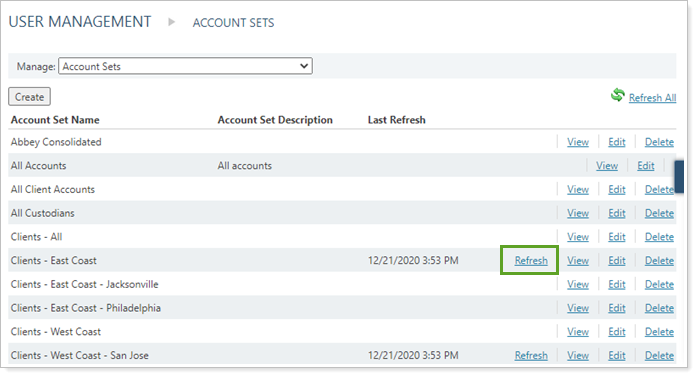
To update membership of all dynamic account sets at once:
On the Setup menu, click User Management.
In Manage, choose Account Sets.
Click Refresh All. You'll see the Last Refresh column updated for all dynamic account sets, and all the account sets will include all applicable new members.
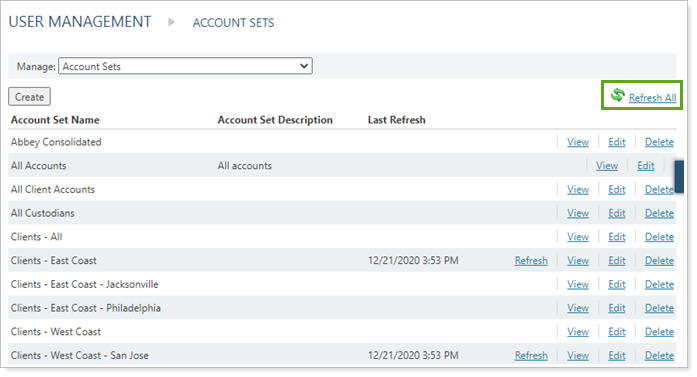
You can automatically refresh all dynamic account sets when you run a sync. This ensures that account sets stay updated as accounts and groups change.
To automatically update membership of all dynamic account sets, select Refresh Account Sets when you run a sync.