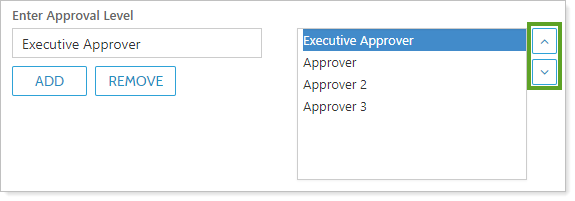Trade Approval Settings allow you to enable trade approvals and set additional rules about which trades require approval and who can approve those trades. Approval required for trades and Require a minimum of two approvers lets are settings that work together to dictate how trades are approved, as well as who can approve trades. Once approved, trades go to the Trade List before being completed.
When using this feature, be aware that:
-
Trade approvals can't be overridden when Require a minimum of two approvers is selected. Even if someone with the highest approval level approves a trade, the trade won't go to the Trade List until it's been approved by another user.
-
A user's approval level is set within that user's role. Users can be assigned to roles on the User Management page. For more information, see Manage Permissions for Roles and Role Sets.
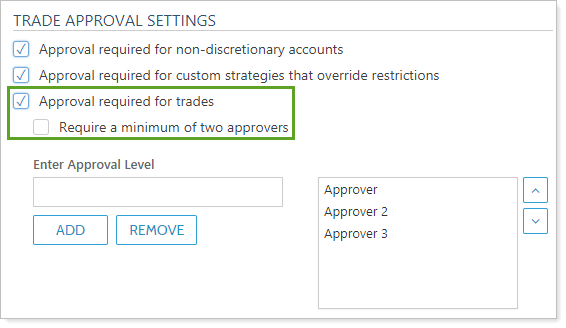
These settings work together in the following ways:
| Require a minimum of two approvers selected | Require a minimum of two approvers cleared | |
| Approval required for trades selected |
Any trades generated will only be sent to the Trade List after the trade has received at least two approvals—one of which must be from a user who has been granted the highest approval level. This is the most restrictive option. |
Any trades generated must first receive approval from a single user with the highest approval level—that is, the top-level approval level under Enter Approval Level—before they can be sent to the Trade List. |
| Approval required for trades cleared |
Not possible |
Trades generated can be approved by any user before they are sent to the Trade List. This is the least restrictive option. |
If Approval required for trades is enabled, take the following actions to create or edit your approval levels:
| Setting Option | More Information |
|---|---|
| Add new approval level |
Type the new approval level name in Enter Approval Level, and then click Add.
You may enter as many approval levels as necessary. |
| Remove existing approval level |
Click the name of the approval level in the list on the right and click Remove.
|
| Change the order/hierarchy of approval levels |
Use
A user must have the highest approval level to send trades to the Trade List. |
For more information on the trade approval process, see Approve Trades.
For more information on custom strategies and quick trades, see Manual Trades.

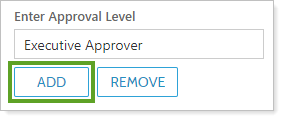
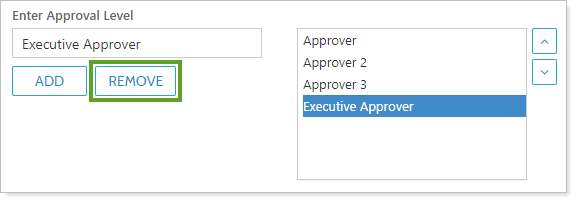
 or
or  to change the order of the list on the right. This list determines your approval level hierarchy. The name that appears on the top is your highest approval level, the second name is the second highest approval level, and so on.
to change the order of the list on the right. This list determines your approval level hierarchy. The name that appears on the top is your highest approval level, the second name is the second highest approval level, and so on.