The Benchmark section within account and group settings lets you assign a benchmark to that account. You can include up to 10 benchmarks for any account or group.
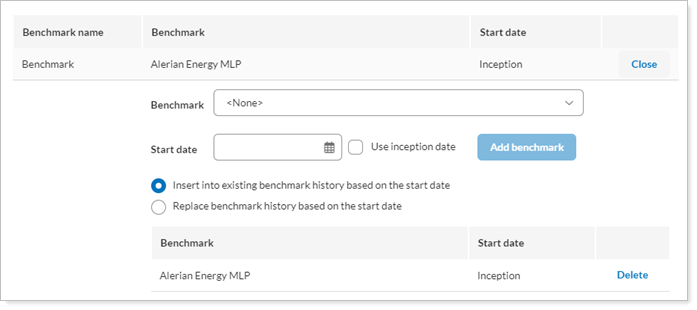
If you're changing benchmarks, Tamarac Reporting can keep track of benchmark changes. When you edit a benchmark within the account or group's settings, the following options are available:
-
BenchmarkSelect the benchmark you want to use within that account.
-
Start dateChoose a start date when you want to apply this benchmark. You can choose any start date you want. Select Use inception date to use the inception date as your start date.
-
INSERT INTO EXISTING BENCHMARK HISTORY BASED ON THE START DATE.Selecting this option will insert the selected benchmark into the account's comparison history based on the start date. In the example below, the benchmark added on 12/31/13 did not replace the later benchmark for Barclays US Agency.
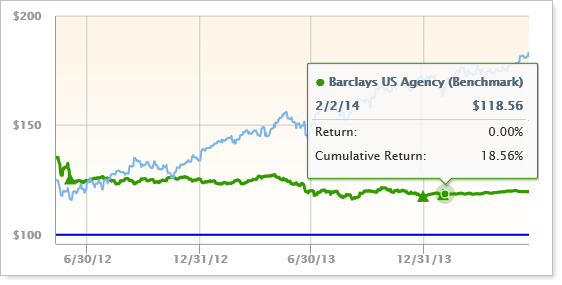
-
REPLACE BENCHMARK HISTORY BASED ON THE START DATE.Selecting this option will replace all benchmarks associated with the selected account from the start date. In the example below two benchmarks start after 12/1/2013, so after the new benchmark is added those benchmarks will no longer display.
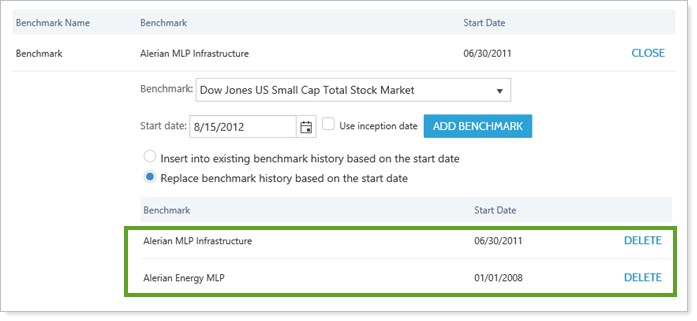
For more details on benchmarks, see the following:
-
For configuring the number of benchmarks you use and the name that appears for each, see Benchmarks.
-
For a complete list of the over 370 indexes available in Tamarac Reporting, see List of Available Indexes. Your blended indexes and custom indexes will also appear in the list.
