This PDF Custom section setting allows you to add an uploaded file as the background of a PDF Custom section. You can use this to add simple background images behind custom text as well as enhance your PDF report with one-page market commentaries, letters, and more.
If the picture you want to add does not appear in the list, you can upload it to Tamarac Reporting. For more information on uploading graphics, visit Upload Custom Files.
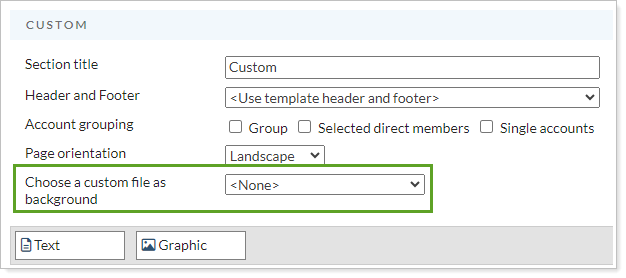
Be sure that the page orientation for the custom section matches the page orientation of your background image. For example, if your background image was created for a landscape page orientation, make sure you set the page orientation for the custom section as landscape.
For more information about the PDF Custom section, see:
