Use the Dividend\Income\Rate\% manual security setting to add a yield percentage, or equivalent for the holding type, for a manual security. This value is used in calculations for current yield, annual dividend, interest rate, and annual income. By default, Dividend\Income\Rate\% is 0.
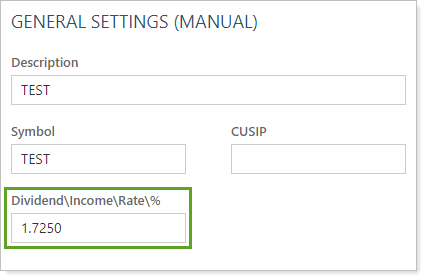
This field or calculations based on this field appear in the following locations:
-
Bulk Reports and Upload Data Sets See and edit the value entered in Dividend\Income\Rate\% on the manual security when you add the Dividend\Income\Rate\% column to a bulk report or upload data set.
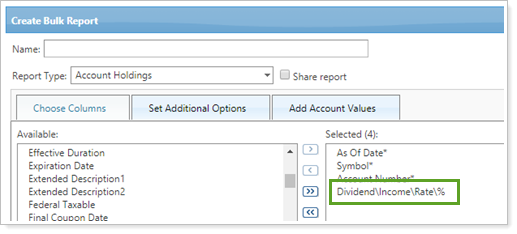
-
The Holdings report When you add the Current Yield column to dynamic report, PDF templates, client views, and dashboards, the Holdings report provides a percentage based on the value entered in Dividend\Income\Rate\% for manual securities.
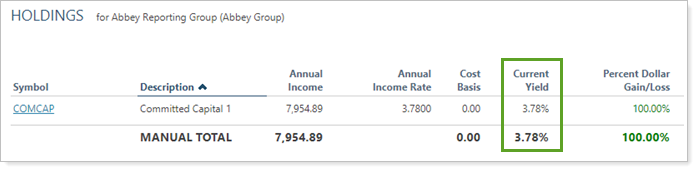
-
The Securities Page See the value entered in Dividend\Income\Rate\% when you add the Annual Income/Annual Dividend/Interest Rate column to a Securities page view.
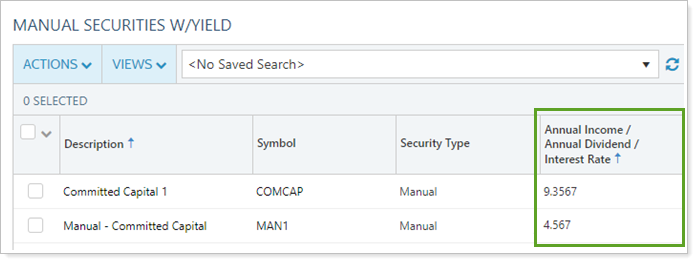
For more information about manual securities, see Manual Securities and Manual Security Snapshots.
For more information about maintaining securities, see Maintain Securities.
For more information about using securities, see Learn More About Assets, Liabilities, Securities, and Categories.
