Contents
|
How Exclude or Only Include Transactions Involving These Securities Works Filtering by Security on the Money Security Transactions Report |
How Exclude or Only Include Transactions Involving These Securities Works
| Applies to: | ||
|---|---|---|
| ✔ Dynamic |
✔ Client Portal |
|
This setting, in conjunction with the Add Security button, allows you to filter the report to include or exclude only transactions involving certain securities.
For example, you might want to use the Exclude option if your client gets stock options. Since there can be a substantial number of transactions around stock options, you can exclude that specific company's stock from the transactions report to see only transactions relevant to your firm.
Filtering by Security on the Money Security Transactions Report
For the Transactions report, if you set Group by to Money Security, the Transactions report will be filtered to display only cash securities. Within cash securities, you can choose to include or exclude certain securities using Add Security. For example, you may want to include only transactions involving cash. For more information about the money security transactions report, see See Cash-Impacting Transactions.
In Dynamic Reports
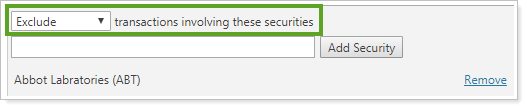
-
To see all securities, select Exclude and don't add any securities.
For example, by excluding nothing, the report displays all transactions, regardless of what securities were involved.
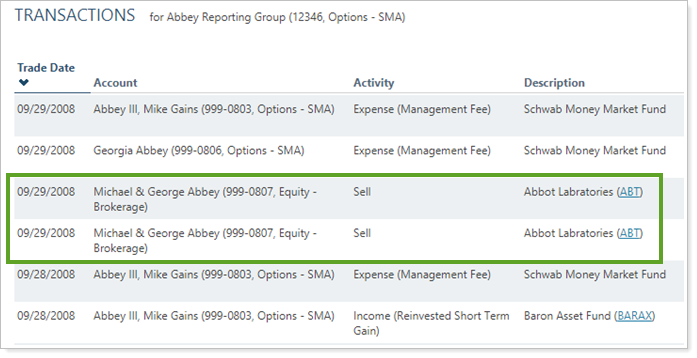
-
To display only transactions excluding certain securities, choose Exclude from the list. Then add the desired securities using the Add Security button.
For example, by choosing Exclude and adding ABT, the report excludese transactions involving security ABT, while all other transactions are displayed.
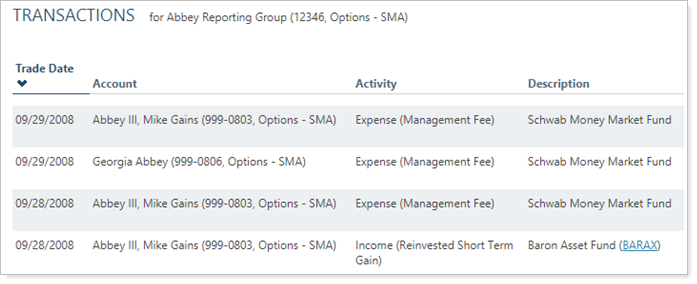
-
To display only transactions involving certain securities, choose Only include from the list. Then add the desired securities using the Add Security button.
If you set the report to Only include but do not add a security and try to save the changes, you will get an error because the report is trying to include only whatever security you selected.
For example, by choosing Only include and adding ABT, the report only transactions involving security ABT, while all other transactions filtered out.
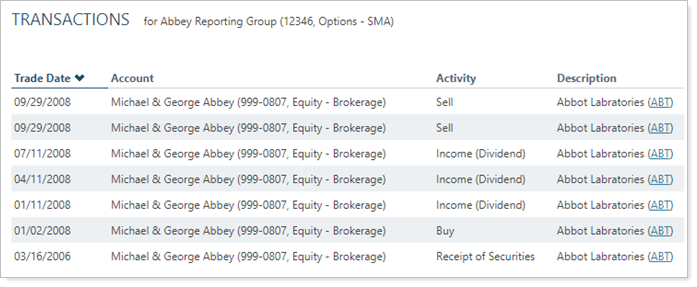
In PDF Reports
Functionality is the same in the PDF report templates as in dynamic reports.
In Bulk Reports
Functionality is the same in bulk reports as in dynamic reports, although the name of the setting may vary slightly.
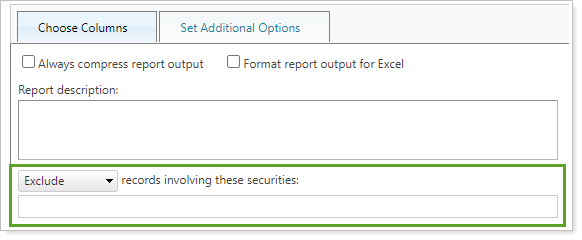
Reports With This Setting
-
Various bulk reports. For more information, see Bulk Report Descriptions.
Related Settings
The following settings and processes interact with this setting:
