Group by in the Rebalance Summary Charts PDF report controls how securities in the shown in the PDF template section's pie charts are grouped.
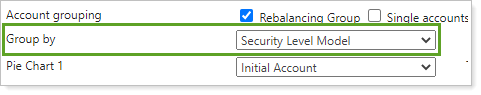
You can group by the following options.
Security Level Model
Groups holdings in the pie chart by security level model. Use this option for internal firm audits to evaluate the impact of rebalancing and to see what areas of a portfolio may be out of tolerance.
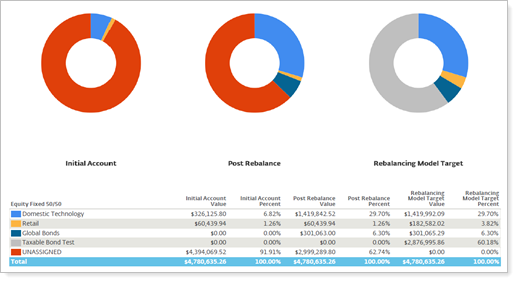
Target Allocation
Groups holdings in the pie chart by target allocation. If there is no target allocation assigned to the account shown, you can also choose to group by a different category by selecting that category in If no target allocation is assigned, group by.
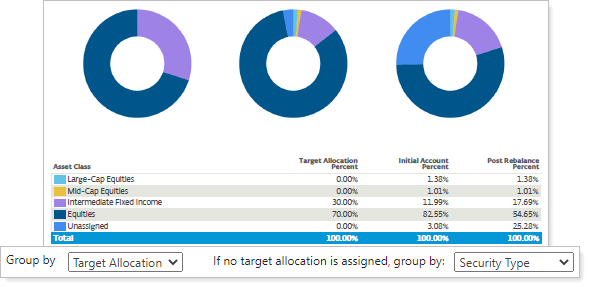
Categories
Group by any of the categories your firm has set up, including the following:
-
Security Type.Groups holdings in the pie chart or charts by security type.
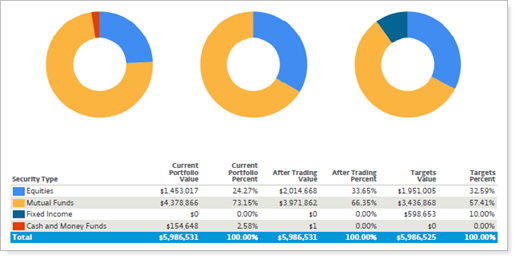
-
Asset Class.Groups holdings in the pie chart or charts by asset class.
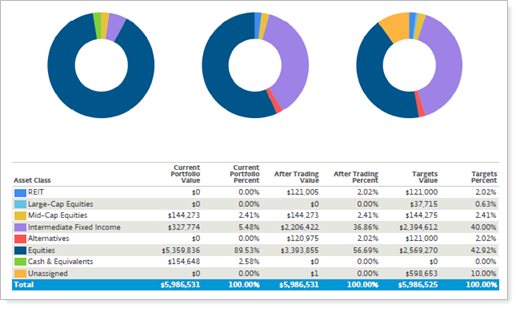
-
Sector.Groups holdings in the pie chart by sector.
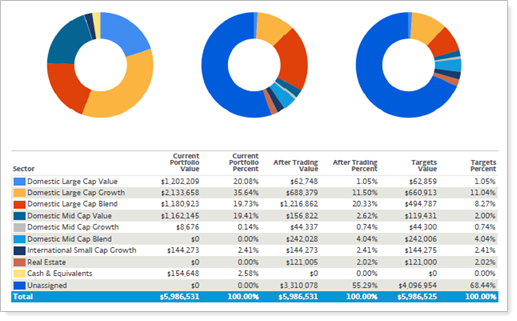
-
Subsector.Groups holdings in the pie chart by subsector.
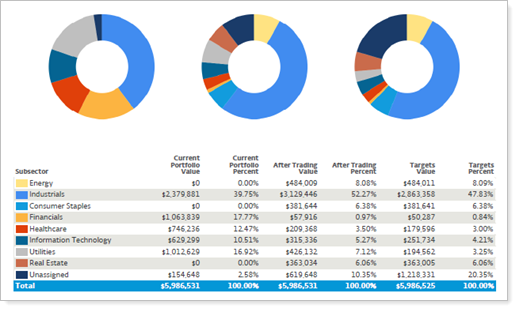
For more information on security categories, see Security Categories.
