Use this bulk report setting to choose what kind of account value you want to add: managed, unmanaged, or total and the date you want to report the value on.
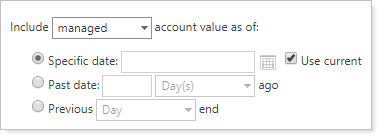
| Setting | More Information |
|---|---|
| Select this option if you want to include the account value for a specific date. You can type a date, select a date from the calendar, or click the Use current check box. | |
| Select this option and enter a value if you want to include the account value for a specified number of days, months, or years ago. | |
| Select this option if you want to include the account value for the previous day, month, quarter, or year end. |
For more information on this tab, see Add Account Values.
For more information on bulk reports, see Understanding Bulk Data Exports.
