Use this bulk report setting to audit changes to snapshots, including what changes occurred, when, and who made them. For example, if a snapshot was created on August 7 and edited on October 2, you can see both of those snapshots and the related changes when you select Include snapshot history.
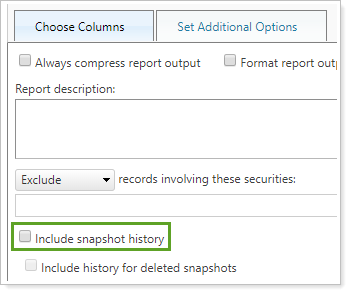
-
Include snapshot history selected. In this example, the user has added Last Modified and Modified By columns. Last Modified shows that the snapshot was originally created on August 7, 2019 and then modified on October 2, 2019. Modified By indicates what user made each the change.
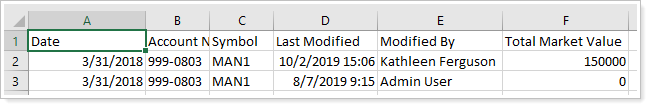
-
Include snapshot history cleared. The report only includes the most recent modification to the snapshot.
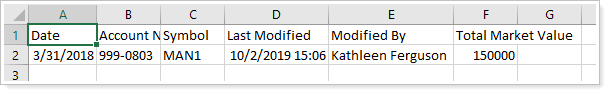
Additionally, when you select Include snapshot history:
-
You can select Include history for deleted snapshots.
-
Show: and Include Only: are disabled.
For more information on manual securities, see Manual Securities and Manual Security Snapshots.
For more information on bulk reports, see Understanding Bulk Data Exports.
