This billing PDF report section setting allows you to specify a unique header on the first page of your billing statements. With this feature, you can add the address to the mailing header and mail only the billing statement to the client—without printing a separate mailing label.
This option is only available for the Billing section of a PDF template.
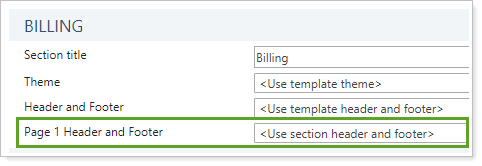
For more information on how to set up headers and footers for a billing invoice, see Use a Header as a Mailing Label.
For more information on configuring headers and footers, see Understanding Headers and Footers.
For more information about billing statements, see Billing Statements and Billing Statement Settings.
