Contents
How Percentage Amount Precision Works
| Applies to: | ||
|---|---|---|
| ✔ Dynamic |
✔ Client Portal |
|
This setting allows you to choose how many decimal places you want displayed for percentage values in the report. You can choose to set this option to whatever matches your firm's standards and what fits in your report templates. Often firms will set dollars to 0 or 2 decimal places, since many reports focus on trends rather than on exact dollar amounts, while returns are reported as determined appropriate by the firm.
In Dynamic Reports
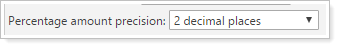
You can choose to show the following number of decimals displayed for percentage values:
- 0 decimal places
- 1 decimal place
- 2 decimal places
- 3 decimal places
- 4 decimal places
- 5 decimal places
- 6 decimal places
For example, if you set Percentage amount precision to 0 decimal places, you see percentage values rounded to the nearest 1%:
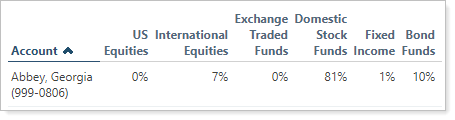
If you set Percentage amount precision to 6 decimal places, you see percentage values reported to 6 decimal places:

In PDF Reports
To adjust the dollar or percentage amount precision in PDF reports, see Override Theme Dollar and Percentage Precision.
Reports With This Setting
Performance ReportsRelated Settings
The following settings are related:
