These billing definitions rate setting allow you to create tiers with different annual rates based on assets under management. The first rate tier always starts at $0.00, and as you add tiers, the From amount always automatically generates based on the previous rate's To amount.
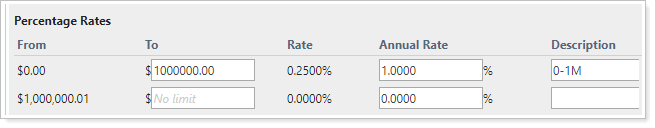
When setting up percentage rates, you can edit the following options:
Notes
Be aware that:
-
If you do not enter an amount in the To box, Tamarac Reporting will set the ending amount as No limit.
-
Click Add Rate Tier to add additional rate tiers. There is no limit to the number of rate tiers you can add.
-
Percentage rate tiers must be sequential, without gaps (e.g., $0.00-$100, $100.01-$200). Flat fee rate tiers must be sequential and can't overlap, but gaps are allowed and you don't have to start at zero (e.g., $10-$100, $200-$300).
Learn More
To learn more about rate tiers, see:
For more information on billing groups, see Understanding Billing Groups.
For more information on billing definitions, see Understanding Billing Definitions.
