| Applies to: | ||
|---|---|---|
| ✔ Dynamic |
✔ Client Portal |
|
Use this setting to customize the names of each section that appears on the Net Worth report. You can rename the following sections:
-
Net Worth
-
Assets
-
Accounts
-
Other Assets
-
Liabilities
You might want to do this if your firm uses terminology different from what is included as the default on the report. Perhaps you call accounts Managed Accounts and the Net Worth report Net Worth Over Time.
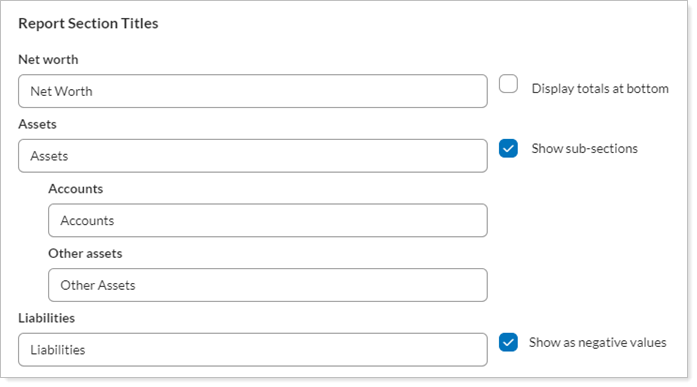
You can choose:
-
Default names. With standard settings, you see:
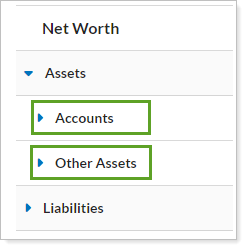
-
Custom titles. In this report, the user added custom titles to change Accounts to Managed Accounts and Other Assets to Unmanaged Assets & Accounts.
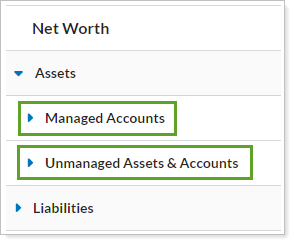
With the report section title customization, the following settings are also available:
For more information about assets and liabilities, see Assets and Liabilities. For linking outside assets and liabilities, see Yodlee Integration.
