| Applies to: | ||
|---|---|---|
| ✔ Dynamic |
✔ Client Portal |
|
Use this Net Worth report setting control how the report displays liabilities: designated as negative or not. Whatever you choose, liabilities are still subtracted from assets to obtain overall net worth.
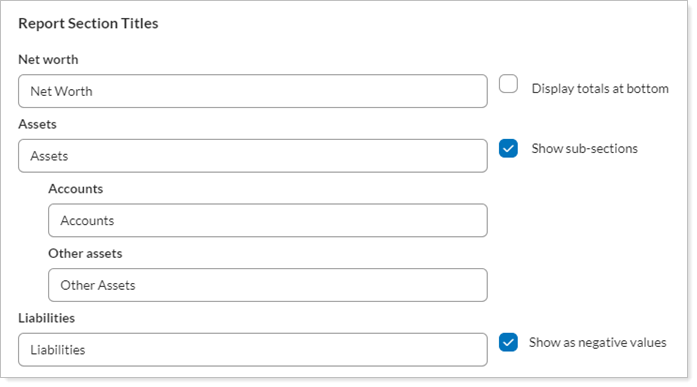
Note that this setting is only available for the dynamic version of the report. The PDF theme determines how PDF reports format negative values. For more information, see PDF Themes Settings and Use Parentheses for Negative Values.
On the dynamic report, you can choose:
-
Selected. See liabilities marked in red parenthesis to indicate negative value.
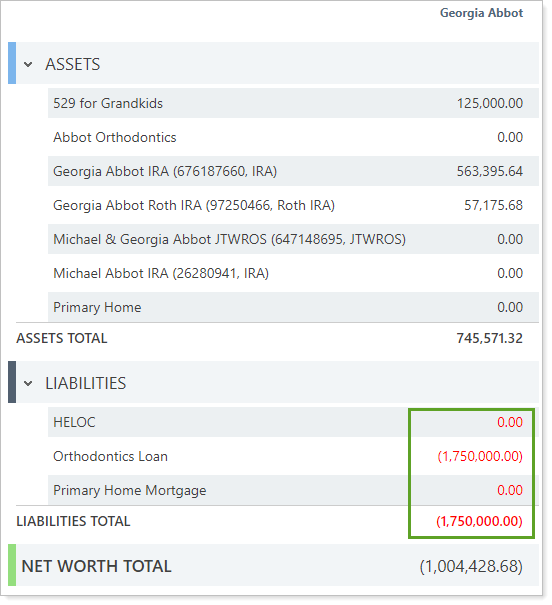
-
Cleared. See liabilities formatted with the same styling as positive values.
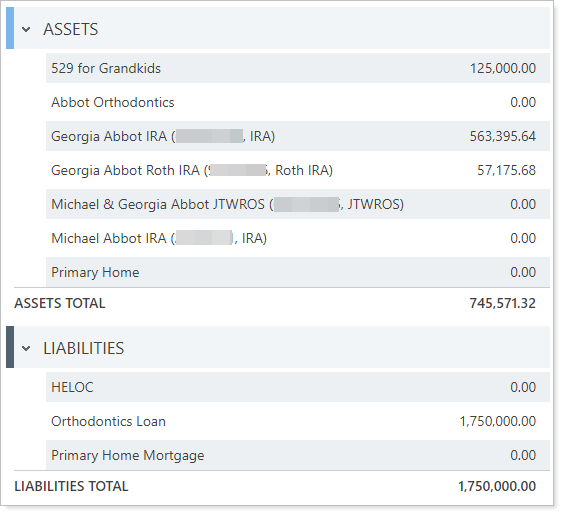
Learn More
For more information about the Net Worth report, see Net Worth report.
For more information about assets and liabilities, see Assets and Liabilities. For linking outside assets and liabilities, see Yodlee Integration.
