Use this relationship diagram setting to select and add a data point you want to the card. You can add up to six data points to each card.
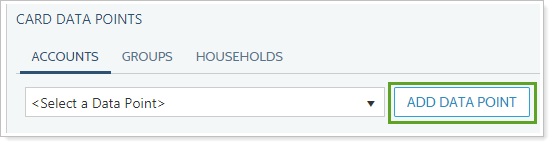
Choose from the following data points:
Accounts
Account cards can display the following data points:
- Account Type
- Assigned Model, if your firm has Advisor Rebalancing
- Custodian
- Discretionary
- Objective (current only)
- Account custom fields
- Performance Inception Date
- Primary Owner
- Summary report data points, including returns, flows, fees, actions, value, and more
- Target Allocation
Groups
Group cards can display the following data points:
- Account Type
- Objective (current only)
- Performance Inception Date
- Summary report data points, including returns, flows, fees, actions, value, and more
- Target Allocation
- Account and Group custom fields
Households
Household cards can display the following data points:
- Assets Total
- Associated Clients
- Liabilities Total
- Net Worth
- Service Team
- Service Team (members)
- If your firm is enabled for the MoneyGuide integration, you can also display MGP Current Probability of Success, MGP Recommended Probability of Success, and MGP Last Import Date.
Learn More
For more information on adding a data point to a relationship diagram card, see Adding a Relationship Diagram Card Data Point.
For more information on the relationship diagram, see Relationship Diagram.
